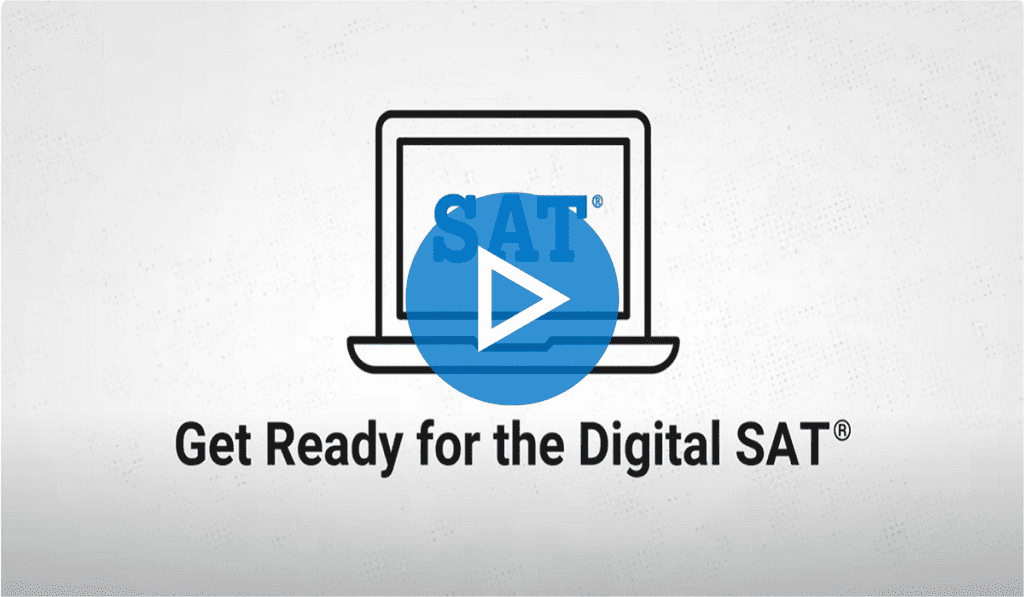Digital SAT, The landscape of standardized testing is evolving, and the Digital SAT is at the forefront of this transformation. As colleges increasingly adopt digital formats, understanding how to navigate the Digital SAT is crucial for aspiring students aiming to achieve their best scores. This comprehensive guide provides the top 10 test-taking tips tailored specifically for the Digital SAT, ensuring you approach the exam with confidence and strategy. Additionally, we’ve included 20 frequently asked questions (FAQs) to address common concerns and provide clarity on the Digital SAT experience.
Introduction
The Digital SAT marks a significant shift from the traditional paper-based format, offering a more flexible and interactive testing experience. As schools and testing centers increasingly embrace digital platforms, understanding the nuances of the Digital SAT becomes essential for students aiming to excel. Unlike its predecessor, the Digital SAT incorporates advanced features such as on-screen timers, digital annotation tools, and adaptive testing modules that tailor the difficulty of questions based on your responses.
Effective test-taking strategies can significantly influence your performance. This blog aims to equip you with the top 10 strategies specifically designed for the Digital SAT, ensuring you navigate the exam’s digital landscape with ease and confidence. Additionally, the comprehensive FAQ section addresses common queries, providing further insights into the Digital SAT’s intricacies.
Top 10 Test Taking Tips for the Digital SAT
1. Understand the Digital SAT Format
Before diving into preparation, it’s crucial to grasp the structure and format of the Digital SAT. While the core components mirror the traditional SAT—comprising Evidence-Based Reading and Writing (EBRW), Math, and an optional Essay—the digital variant introduces several key differences:
- Adaptive Testing: The Digital SAT adapts the difficulty of questions based on your previous answers, aiming to accurately assess your skill level.
- On-Screen Tools: Features like digital highlighters, annotation tools, and an integrated calculator enhance the testing experience.
- Navigation: The ability to move between questions seamlessly without flipping physical pages.
Understanding these elements allows you to strategize effectively, ensuring you leverage the digital tools to your advantage.
2. Familiarize Yourself with the Testing Platform
Navigating the Digital SAT’s interface with ease is paramount. Here’s how to get comfortable:
- Practice Tests: Utilize official College Board practice tests to get a feel for the platform. This hands-on experience helps reduce anxiety and increases familiarity.
- Explore Features: Spend time understanding features like the annotation tool, option eliminator, and digital timer.
- Technical Preparedness: Ensure your device meets the technical requirements. Familiarize yourself with troubleshooting steps for common issues like connectivity problems or software glitches.
Being adept with the platform minimizes distractions during the actual test, allowing you to focus solely on answering questions.
3. Develop a Study Schedule
Consistency is key to SAT success. Here’s how to create an effective study schedule:
- Assess Your Starting Point: Begin with a diagnostic test to identify your strengths and weaknesses.
- Set Realistic Goals: Allocate specific times for each SAT section, ensuring balanced preparation.
- Break It Down: Divide your study sessions into manageable chunks, focusing on one topic or section at a time.
- Incorporate Breaks: Regular breaks prevent burnout and maintain productivity.
A well-structured study schedule ensures comprehensive coverage of all test areas, enhancing overall performance.
4. Master Time Management
Time constraints can be a significant challenge in the Digital SAT. Effective time management strategies include:
- Understand Time Allocations: Familiarize yourself with the time limits for each section and question type.
- Pacing: Practice pacing to ensure you can address all questions within the allotted time.
- Prioritize Questions: Tackle easier questions first to secure quick points, then move on to more challenging ones.
- Use Built-In Tools: Leverage the digital timer and progress indicators to monitor your pacing in real-time.
Mastering time management ensures you maximize your scoring potential without feeling rushed.
5. Practice with Official Digital SAT Materials
Authentic practice is invaluable. Here’s why:
- Realistic Simulation: Official materials mirror the actual test’s structure and difficulty, providing a true assessment of your preparedness.
- Adaptive Features: Experience the adaptive nature of the Digital SAT, helping you adjust strategies accordingly.
- Feedback and Analysis: Utilize detailed feedback to understand your performance and identify areas for improvement.
Regular practice with official materials builds confidence and hones your test-taking skills.
6. Enhance Your Reading and Comprehension Skills
The EBRW section demands strong reading and comprehension abilities. Strategies include:
- Active Reading: Engage with the text by annotating key points, themes, and unfamiliar vocabulary using digital tools.
- Identify Main Ideas: Focus on understanding the author’s intent and the passage’s primary arguments.
- Practice Summarization: Regularly summarize passages to reinforce comprehension and retention.
- Diverse Reading Materials: Expose yourself to a variety of genres and subjects to broaden your comprehension skills.
Strengthening these skills ensures you effectively navigate complex passages and answer related questions accurately.
7. Improve Your Math Skills
The Math section tests a range of mathematical concepts. To excel:
- Review Fundamental Concepts: Ensure a strong grasp of algebra, geometry, statistics, and trigonometry.
- Practice Problem-Solving: Regularly solve practice questions to enhance speed and accuracy.
- Utilize Digital Tools: Familiarize yourself with the digital calculator’s functionalities and shortcuts.
- Identify Weak Areas: Focus on topics where you consistently struggle, dedicating extra practice time to them.
A solid mathematical foundation allows you to approach problems methodically and efficiently.
8. Refine Your Writing and Language Skills
The Writing and Language section assesses grammar, usage, and effective communication. Tips include:
- Grammar Rules: Master fundamental grammar and punctuation rules.
- Sentence Structure: Practice identifying and correcting sentence fragments, run-ons, and awkward phrasing.
- Consistency and Clarity: Ensure ideas are presented clearly and consistently throughout the passage.
- Digital Annotation: Use the annotation tool to mark and analyze errors and corrections.
Refining these skills enhances your ability to navigate and correct textual inconsistencies effectively.
9. Stay Calm and Manage Test Anxiety
Test anxiety can hinder performance. Strategies to maintain composure include:
- Relaxation Techniques: Practice deep breathing, meditation, or visualization exercises to reduce stress.
- Positive Mindset: Cultivate a positive attitude, focusing on your preparation and capabilities.
- Healthy Lifestyle: Ensure adequate sleep, nutrition, and exercise leading up to the test day.
- Mock Tests: Regular practice under timed conditions builds familiarity and reduces anxiety.
Managing anxiety ensures you remain focused and perform at your best during the exam.
10. Review and Analyze Practice Tests
Post-practice analysis is crucial for improvement:
- Identify Patterns: Look for recurring mistakes or weak areas across multiple practice tests.
- Understand Mistakes: Analyze why you got certain questions wrong to prevent repeating them.
- Adjust Study Strategies: Modify your study plan based on practice test insights, focusing on areas needing improvement.
- Seek Feedback: Utilize resources like tutors or study groups to gain different perspectives on your performance.
Regular review and analysis lead to continuous improvement and higher test scores.
Frequently Asked Questions (FAQs) About the Digital SAT
What is the Digital SAT?
The Digital SAT is an online version of the traditional SAT, administered via approved digital devices such as laptops, tablets, or desktop computers. It retains the core structure of the traditional SAT but incorporates digital tools like annotation features, digital calculators, and adaptive testing elements to enhance the testing experience.
How does the Digital SAT differ from the paper-based SAT?
The primary differences lie in the testing medium and interactive features. The Digital SAT offers adaptive question sequencing, allowing the test to adjust difficulty based on responses. It also provides on-screen tools like highlighters and annotation capabilities, streamlining the test-taking process. Additionally, navigation between questions is more fluid, and the built-in timer is customizable.
What devices are approved for taking the Digital SAT?
Approved devices typically include laptops, tablets, and desktop computers that meet specific technical requirements set by the College Board. It’s essential to verify device compatibility and ensure it has a reliable internet connection, updated operating system, and necessary software installed before the test day.
Can I use my own calculator for the Digital SAT Math sections?
Yes, you can use an approved personal calculator. However, the Digital SAT also provides a built-in Desmos graphing calculator for use during the Math sections. Familiarizing yourself with both the built-in calculator and your personal one can enhance efficiency and comfort during the test.
How do I register for the Digital SAT?
Registration is conducted through the College Board’s official website. During the registration process, you can select the Digital SAT option, choose your testing date and center, and ensure your device meets the technical requirements. It’s advisable to register well in advance to secure your preferred testing slot.
Are the test dates for the Digital SAT the same as the paper-based SAT?
Yes, the Digital SAT typically follows the same testing schedule as the traditional SAT. However, it’s essential to check the College Board’s official website for any specific dates or changes related to the digital format.
Is the scoring system for the Digital SAT the same as the paper-based version?
Absolutely. The scoring system remains consistent between the Digital and paper-based SATs, ensuring that scores are comparable regardless of the format taken. Both versions assess the same competencies and result in scores on the same scale.
How secure is the Digital SAT against cheating or data breaches?
The College Board employs robust security measures to safeguard the integrity of the Digital SAT. These include secure testing environments, encrypted data transmission, and stringent identity verification processes. Additionally, adaptive testing algorithms reduce the likelihood of answer sharing, as questions vary based on individual responses.
Can I retake the Digital SAT if I’m unsatisfied with my score?
Yes, you can retake the Digital SAT. However, it’s advisable to prepare thoroughly before retaking to maximize score improvement. Additionally, colleges often allow you to choose which scores to consider, so multiple attempts can showcase your best performance.
What should I do if I experience technical issues during the Digital SAT?
Familiarize yourself with the College Board’s troubleshooting guidelines before the test day. Typically, you can contact technical support provided by the testing center or the College Board for immediate assistance. Having a backup plan, such as knowing how to restart the test or switch devices, can mitigate disruptions.
Are there any accommodations available for students with disabilities in the Digital SAT?
Yes, the College Board offers various accommodations for students with documented disabilities. These may include extended time, alternative formats, or the use of assistive technologies. It’s essential to apply for accommodations well in advance of the test date.
How does adaptive testing work in the Digital SAT?
The Digital SAT adjusts the difficulty of questions based on your performance. Correct answers may lead to more challenging questions, while incorrect responses could result in easier ones. This adaptive approach aims to accurately assess your proficiency level, providing a more personalized testing experience.
Can I skip questions and return to them later in the Digital SAT?
Yes, the Digital SAT allows you to navigate freely between questions within each section. You can skip questions, mark them for review, and return to them as needed, enhancing your ability to manage time and prioritize questions effectively.
What is the role of the Essay in the Digital SAT?
The Essay section, while optional, assesses your ability to analyze and articulate arguments based on provided texts. In the Digital SAT, the essay is completed using digital writing tools, allowing for efficient editing and organization of your thoughts.
How should I prepare for the adaptive nature of the Digital SAT?
Familiarize yourself with the adaptive testing format through official practice tests. Understand that the test adjusts based on your responses, so maintaining a consistent performance can help stabilize question difficulty levels throughout the exam.
Are there any differences in the types of questions between the Digital and paper-based SAT?
While the core content remains the same, the Digital SAT may present questions in interactive formats, such as drag-and-drop or digital graphing tasks. Additionally, the adaptive nature may introduce a wider range of question difficulties.
How long does the Digital SAT take to complete?
The Digital SAT’s duration is similar to the traditional SAT, typically lasting around three hours, excluding breaks. However, the adaptive format may influence the pacing of individual sections.
Can I bring notes or study materials into the Digital SAT?
No, similar to the traditional SAT, no study materials, notes, or unauthorized devices are allowed inside the testing center. Only approved calculators and necessary identification documents are permitted.
What should I do the night before the Digital SAT?
- Relax: Engage in calming activities to reduce stress.
- Prepare Materials: Ensure your approved device is charged and meets technical requirements.
- Sleep Well: Aim for a full night’s rest to ensure mental alertness.
- Review Logistics: Confirm your test center location and plan your travel to arrive early.
Is the Digital SAT available worldwide?
Yes, the Digital SAT is offered in various countries globally. However, availability may vary based on regional testing center capabilities. It’s essential to check with the College Board for specific locations and availability.
Conclusion
Transitioning to the Digital SAT presents both opportunities and challenges. By understanding the digital format, leveraging available tools, and implementing effective test-taking strategies, you can navigate the exam with confidence and precision. The top 10 tips outlined above provide a roadmap to optimize your preparation and performance. Coupled with the insights from the FAQs, you’re well-equipped to tackle the Digital SAT head-on. Remember, consistent practice, strategic planning, and a calm mindset are your allies on the path to achieving your desired scores.