4 Easy Ways To Fix The DirecTV Error 775
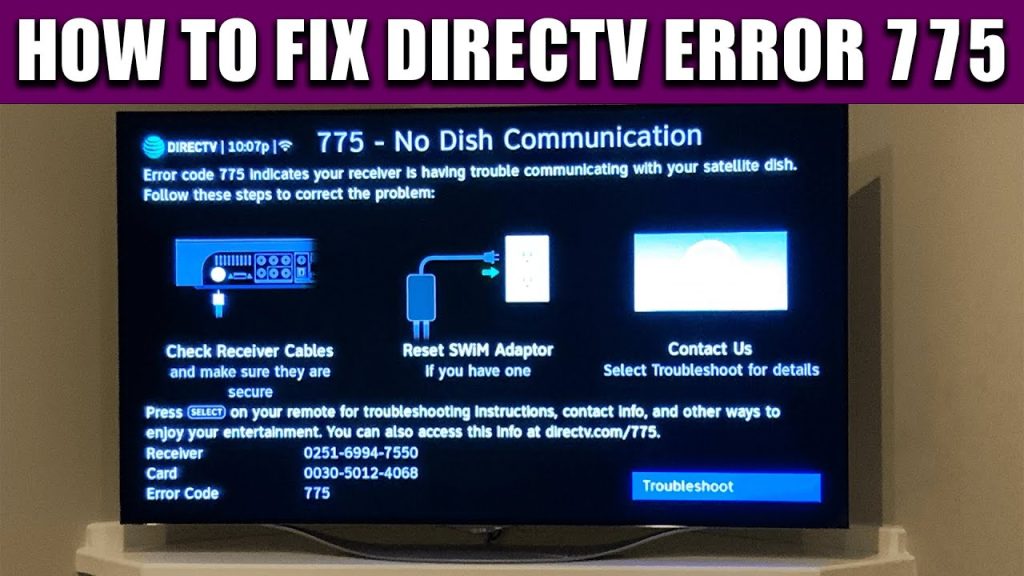
DirecTV is a popular satellite TV service that lets you watch your favorite shows without traditional cable. However, sometimes you may encounter errors like Error 775, which can disrupt your viewing experience. Don’t worry—this issue is usually easy to fix!
What Is DirecTV Error 775?
Error 775 happens when there’s a problem between your DirecTV receiver and the satellite dish. It can cause your TV to freeze or display a blank screen. The issue is often due to:
- Loose or disconnected cables.
- Problems with the power supply to the dish.
- Damage to cables or connections.
- Weather interference, like storms.
Let’s look at some simple solutions to fix this error.
How to Fix DirecTV Error 775
Fix 1: Check for Loose Connections
One of the most common causes of Error 775 is loose cables. Follow these steps to check and fix the connections:
- Locate your DirecTV receiver.
- Inspect all the cables, especially the one labeled “Satellite In”, to ensure they are securely connected.
- If any cables are loose, plug them in firmly.
- Turn your DirecTV receiver back on and check if the error is resolved.
Leave space for an image of a DirecTV receiver and cables
Fix 2: Check the SWM Power Inserter
If you use a SWM (Single Wire Multiswitch) power inserter, it could be the source of the problem. This device powers the satellite dish and needs to be plugged in properly.
Steps to Fix:
- Unplug the SWM power inserter from the power outlet.
- Wait for about 30-40 seconds.
- Plug it back into the outlet.
- Turn on your DirecTV system and see if the error is gone.
Leave space for an image of a SWM power inserter
Fix 3: Wait Out Stormy Weather
Sometimes, bad weather like storms or heavy rain can interfere with the satellite signal, causing Error 775. Unfortunately, you can’t fix this issue manually.
What to Do:
- Wait for the storm to pass. The signal will usually restore itself once the weather clears up.
- In the meantime, check your cables to ensure there are no other issues.
Fix 4: Contact DirecTV Support
If none of the above solutions work, the issue may be more serious, like:
- Damaged cables or connections.
- Malfunctions in the DirecTV hardware.
Steps to Get Help:
- Call DirecTV customer support.
- Explain the Error 775 problem and describe the troubleshooting steps you’ve already tried.
- A technician may need to visit your home to fix the issue.
Conclusion
DirecTV Error 775 can be frustrating, but it’s usually easy to fix with a few simple steps. Start by checking your connections and the SWM power inserter. If the problem persists, wait for any bad weather to pass or contact DirecTV support for help.
We hope this guide helps you get back to watching your favorite shows without interruptions!
Have more questions or tips? Share them in the comments below.






