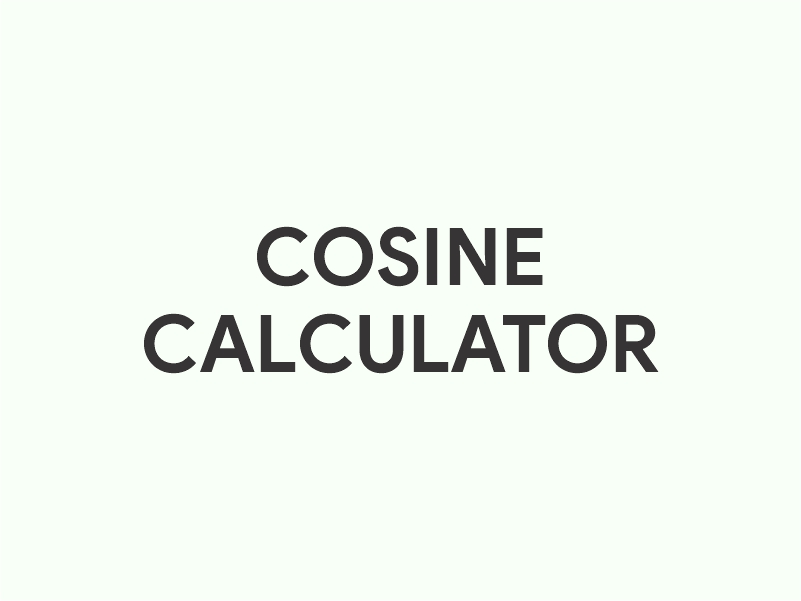Use Cosine Calculator online for free
| Angle (deg) | Angle (rad) | cos | Exact Value |
|---|---|---|---|
| 0° | 0 | 1 | 1 |
| 30° | π/6 | 0.866 | √3/2 |
| 45° | π/4 | 0.707 | 1/√2 |
| 60° | π/3 | 0.5 | 1/2 |
| 90° | π/2 | 0 | 0 |
| 120° | 2π/3 | -0.5 | -1/2 |
| 180° | π | -1 | -1 |
| 270° | 3π/2 | 0 | 0 |
| 360° | 2π | 1 | 1 |
Cosine table
| x (deg) | x (rad) | cos x |
|---|---|---|
| 180° | π | -1 |
| 150° | 5π/6 | -√3/2 |
| 135° | 3π/4 | -√2/2 |
| 120° | 2π/3 | -1/2 |
| 90° | π/2 | 0 |
| 60° | π/3 | 1/2 |
| 45° | π/4 | √2/2 |
| 30° | π/6 | √3/2 |
| 0° | 0 | 1 |
A Cosine Calculator is a straightforward tool designed to calculate the cosine of a given angle, essential in fields ranging from trigonometry to physics and engineering. This type of calculator simplifies finding the cosine value, which is a crucial step in solving problems involving angles, triangles, and periodic functions.
Overview
The cosine function, denoted as cos, is one of the primary trigonometric functions, describing the ratio of the adjacent side to the hypotenuse in a right-angled triangle. Cosine calculators are commonly used to determine this ratio based on an input angle, which can be provided in degrees or radians.
Features of a Cosine Calculator
- Input Field: Where users can enter the angle for which they need to find the cosine.
- Unit Toggle: Allows users to switch between degrees and radians, depending on the format of the angle.
- Calculate Button: Computes the cosine of the entered angle.
- Result Display: Shows the cosine value of the input angle.
Step-by-Step Guide on How to Use a Cosine Calculator
1. Input the Angle
- Enter the angle in the input field. Make sure to note whether the angle should be in degrees or radians, as the value of the cosine function depends significantly on the unit of the angle.
2. Select the Unit of Measurement
- Use the unit toggle to select either degrees or radians. This ensures the angle is interpreted correctly by the calculator.
3. Calculate the Cosine
- Press the “Calculate” button to compute the cosine of the entered angle. The calculator uses the mathematical cosine function to determine the result.
4. View the Result
- The result will appear in the display area, showing the cosine value of the input angle.
Example Usage
To find the cosine of 60 degrees:
- Input: Enter 60 in the calculator.
- Unit: Select “Degrees” from the unit options.
- Action: Press “Calculate.”
- Result: The calculator will display 0.5, as the cosine of 60 degrees is 0.5.
Practical Applications
- Engineering: Used in designing and analyzing structures, machinery, and systems involving rotational or cyclic movements.
- Physics: Essential in calculating components of force, displacement, and velocity in mechanics.
- Astronomy: Helps in determining the positions and movements of celestial bodies based on angular measurements.
- Navigation: Cosine values are used in calculating distances and angles on the celestial sphere and Earth’s surface.
Tips for Effective Use
- Verify Angle Unit: Always ensure that the angle unit (degrees or radians) matches the requirements of your calculation context to avoid errors.
- High Precision: For scientific calculations, ensure your inputs are precise and consider using a calculator that provides high decimal accuracy.
- Understand the Function: Knowing that cosine values range from -1 to 1 and understanding cosine behavior can help in interpreting results, especially in critical calculations.
Conclusion
A Cosine Calculator is an indispensable tool for anyone working with geometry, trigonometry, or any field that involves angular measurements. By providing a quick and accurate way to calculate cosine values, it enhances efficiency and accuracy in both academic and professional projects, allowing users to focus on application rather than computation.