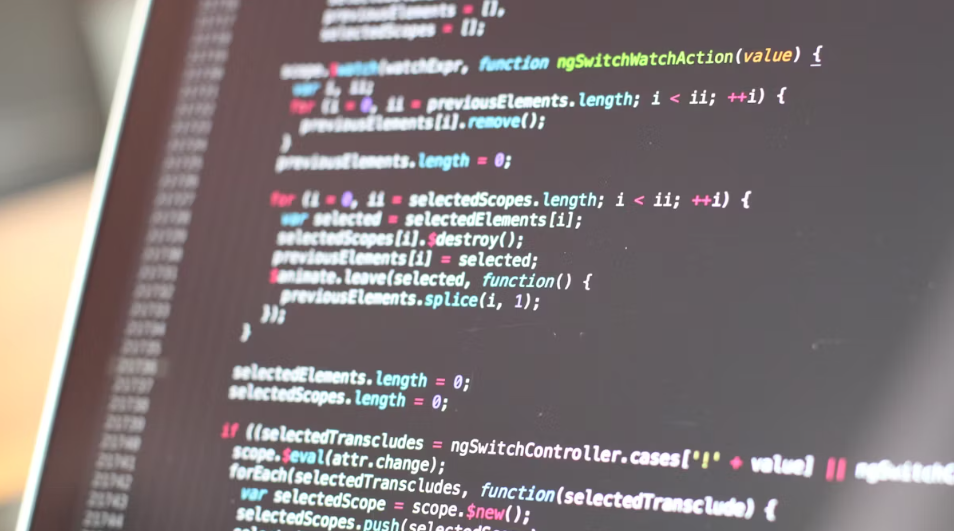If-Else Statements: The Foundation of Decision-Making in Programming
Introduction to If-Else Statements
Programming is all about making decisions based on conditions. While if statements allow us to execute a block of code when a condition is true, we often need to specify alternative actions when the condition is false. This is where if-else statements shine, enabling a two-way selection process that handles both possibilities.
In this guide, we’ll explore if-else statements in detail, their anatomy, common use cases, and best practices. By the end, you’ll be equipped to implement robust decision-making logic in your programs.
What Are If-Else Statements?
An if-else statement evaluates a condition and executes one block of code if the condition is true and another block if the condition is false. This structure makes it an essential tool for handling binary decisions in programming.
Anatomy of an If-Else Statement
// Code that runs before the conditional statement
if (condition) {
// Code that runs if the condition is true
} else {
// Code that runs if the condition is false
}
// Code that runs after the conditional statementKey Components:
Condition: A Boolean expression that evaluates to
trueorfalse.If Block: Executes if the condition is true.
Else Block: Executes if the condition is false.
Flow Continuity: Program execution resumes after the if-else block.
Best Practices:
Always use
{}to enclose the code blocks, even if they contain a single statement.Indent the code within each block to enhance readability.
Write clear and concise conditions to avoid confusion.
Example: Number Rounding
Let’s revisit the concept of rounding numbers. Using an if-else statement, we can write a method that rounds a number to the nearest integer.
Example Code:
public static int round(double number) {
if (number >= 0) {
return (int) (number + 0.5); // Round up for positive numbers
} else {
return (int) (number - 0.5); // Round down for negative numbers
}
}Explanation:
Condition:
number >= 0checks if the number is non-negative.If Block: Adds 0.5 and casts to an integer to round up.
Else Block: Subtracts 0.5 and casts to an integer to round down.
Practical Applications of If-Else Statements
1. Validating User Input
If-else statements are frequently used to validate and handle user input.
Example:
public static String validateInput(int age) {
if (age >= 18) {
return "Valid: You are an adult.";
} else {
return "Invalid: You must be at least 18 years old.";
}
}2. Determining Discounts
Retail applications often use if-else statements to determine discount eligibility.
Example:
public static double calculateDiscount(double purchaseAmount) {
if (purchaseAmount > 100) {
return purchaseAmount * 0.1; // 10% discount
} else {
return 0; // No discount
}
}3. Weather-Based Decisions
If-else statements can guide program behavior based on environmental conditions.
Example:
public static String weatherActivity(String weather) {
if (weather.equals("sunny")) {
return "Go for a walk!";
} else {
return "Stay indoors.";
}
}Nested If-Else Statements
In more complex scenarios, you may need to evaluate additional conditions using nested if-else statements.
Example:
public static String gradeCalculator(int score) {
if (score >= 90) {
return "A";
} else {
if (score >= 80) {
return "B";
} else {
return "C or lower";
}
}
}Why Use Nested If-Else?
To handle multiple levels of conditions.
To avoid repetitive or redundant code.
Combining If-Else Statements with Logical Operators
Logical operators like && (AND), || (OR), and ! (NOT) allow you to simplify and enhance the functionality of if-else statements.
Example:
public static String assessCandidate(int age, boolean hasDegree) {
if (age >= 18 && hasDegree) {
return "Eligible for the job.";
} else {
return "Not eligible for the job.";
}
}Explanation:
Combines conditions to check both age and educational qualifications.
Ensures concise and readable code.
Common Pitfalls and How to Avoid Them
Omitting Braces: Without braces, only the first line after the if or else is considered part of the block.
if (x > 0) System.out.println("Positive"); System.out.println("Always prints this line"); // Misleading behaviorSolution: Always use braces
{}.Unclear Conditions: Writing vague or overly complex conditions can lead to errors. Solution: Break down conditions into smaller, manageable expressions.
Redundant Else Statements: Avoid unnecessary else blocks if the if condition already covers all possibilities.
if (x > 0) { System.out.println("Positive"); } else if (x <= 0) { System.out.println("Non-positive"); } // The second condition is redundant.
Practice Problems
Problem 1: Odd or Even
Write a method that checks if a number is odd or even.
public static String checkOddEven(int number) {
if (number % 2 == 0) {
return "Even";
} else {
return "Odd";
}
}Problem 2: Leap Year Checker
Write a method to determine if a year is a leap year.
public static boolean isLeapYear(int year) {
if (year % 4 == 0) {
if (year % 100 == 0) {
if (year % 400 == 0) {
return true;
}
return false;
}
return true;
}
return false;
}Problem 3: Pass or Fail
Write a method to determine if a student passes based on their score.
public static String passOrFail(int score) {
if (score >= 50) {
return "Pass";
} else {
return "Fail";
}
}Conclusion
If-Else Statements form the backbone of decision-making in programming. By providing two paths of execution, they allow developers to implement logic that adapts to different scenarios. Whether you’re rounding numbers, validating input, or making complex decisions, if-else statements offer a flexible and powerful tool to handle conditions effectively.
Frequently Asked Questions (FAQs) About If-Else Statements
What is an if-else statement?
An if-else statement is a control structure used to execute one block of code if a condition evaluates to
true, and another block if the condition evaluates tofalse.if (condition) { // Code if condition is true } else { // Code if condition is false }What is the syntax of an if-else statement?
The basic syntax includes the
ifkeyword, a condition, and optionalelseblock:if (condition) { // Code for true condition } else { // Code for false condition }How is an if-else statement different from a simple if statement?
if: Executes code only if the condition is true.if-else: Adds an alternate block of code to execute if the condition is false.
Can an if-else statement have multiple conditions?
Yes, use logical operators like
&&(AND) and||(OR) to combine multiple conditions.if (a > 0 && b < 10) { // Code for true condition } else { // Code for false condition }What is an else-if ladder?
An else-if ladder is used to check multiple conditions sequentially. If none match, the
elseblock executes.if (condition1) { // Code for condition1 } else if (condition2) { // Code for condition2 } else { // Default code }What happens if there is no else block?
If there is no
elseblock and the condition is false, the program skips theifblock and continues with the next statement.Can you use an if-else statement without curly braces?
Yes, but it’s only allowed for single-line statements and is not recommended for readability.
if (condition) System.out.println("True"); else System.out.println("False");How does nesting work in if-else statements?
Nested if-else statements place one if-else inside another, used for complex decision-making.
if (condition1) { if (condition2) { // Code for both conditions } else { // Code for condition1 only } } else { // Code for condition1 being false }What are common use cases for if-else statements?
Input validation
Decision-making logic
Handling exceptions
What is the difference between a switch and an if-else statement?
if-else: Suitable for range-based or complex conditions.switch: Better for discrete values.
What is the role of indentation in if-else statements?
Proper indentation improves readability and helps identify the scope of each block.
Can if-else statements handle null values?
Yes, include checks for null to prevent errors.
if (object != null) { // Code } else { // Handle null case }What are Boolean expressions in if-else statements?
Boolean expressions are conditions that evaluate to
trueorfalseand determine which block executes.What is the purpose of the else block?
The
elseblock provides an alternative action when theifcondition evaluates to false.Can if-else statements have more than one condition?
Yes, combine conditions using logical operators.
What is the precedence of logical operators in if-else statements?
!(NOT): Highest&&(AND): Medium||(OR): Lowest
Can you assign a value in an if-else condition?
Yes, but it’s generally discouraged to avoid confusion.
if ((x = 10) > 0) { // Code }How do you validate input using if-else statements?
Check conditions on user input to ensure correctness.
if (age >= 18) { System.out.println("Adult"); } else { System.out.println("Minor"); }What is a dangling else problem?
A dangling
elseoccurs when anelseblock cannot be clearly matched to anif. Always use braces to avoid this.How do you handle complex conditions in if-else statements?
Simplify using helper methods or break them into smaller conditions.
Can if-else statements include loops?
Yes, loops can be used inside if-else blocks and vice versa.
What is the scope of variables in if-else statements?
Variables declared inside an if-else block are local to that block and cannot be accessed outside.
Can you use ternary operators instead of if-else statements?
Yes, for simple conditions:
int max = (a > b) ? a : b;How do nested if-else statements impact performance?
Deep nesting can make code harder to read and slightly slower due to additional condition checks.
What is short-circuit evaluation in if-else statements?
Logical operators stop evaluating further conditions if the result is already determined.
Can you use switch cases instead of if-else for ranges?
No,
switchworks only with discrete values. Use if-else for range-based conditions.What are common errors in if-else statements?
Using
=instead of==Missing braces
Overlooking null checks
What are real-world examples of if-else statements?
Login authentication
Age-based categorization
Calculating discounts
Can if-else statements return values?
No, but you can use them within methods to return values.
How do you debug if-else statements?
Use print statements or a debugger to track condition evaluations.
Can you combine multiple if-else conditions?
Yes, using logical operators and nesting.
What are Boolean flags in if-else statements?
Boolean flags act as indicators to determine which block should execute.
What is the difference between
ifandelse if?if: The first condition to evaluate.else if: Additional conditions evaluated sequentially.
Can if-else statements have side effects?
Yes, if the condition involves method calls or modifies state.
How do you handle exceptions with if-else statements?
Use if-else to validate inputs and throw exceptions when necessary.
How do you simplify long if-else chains?
Use switch cases, helper functions, or polymorphism for better readability.
What is the performance impact of if-else statements?
Minimal for a few conditions but can increase with deep nesting or complex conditions.
What is the purpose of indentation in if-else?
Indentation improves code readability and helps identify logical blocks.
Can you use enums in if-else conditions?
Yes, compare enums using
==.How do if-else statements handle floating-point numbers?
Avoid direct equality comparisons due to precision issues. Use a tolerance value.
What is an example of using if-else for recursion?
if (n == 0) { return 1; } return n * factorial(n - 1);What is the difference between if-else and assertions?
If-else: For control flow.
Assertions: For debugging and validating assumptions.
How do you use if-else statements in filtering data?
Use conditions to include or exclude data in loops.
How do you optimize if-else conditions?
Combine similar conditions.
Use logical operators.
Refactor into helper methods.
Can if-else statements include return statements?
Yes, to exit a method early based on conditions.
How do if-else statements relate to control flow?
They dictate the program’s execution path based on conditions.
What are advanced use cases for if-else statements?
AI decision trees
Financial calculations
Security checks
Can you replace if-else with polymorphism?
Yes, in object-oriented programming, polymorphism can simplify if-else chains.