How To Start an Online Store in 11 Easy Steps (2024)
How To Start an Online Store: 2024 Edition
Setting up an online store might seem overwhelming at first, but with the right steps, it can be both exciting and profitable. Whether you’re new to starting an online store or have some business experience, an ecommerce store can help you connect with more customers and grow your brand.
In this guide, we’ll tell you how to get started—from selecting an ecommerce platform to designing your site and launching your first product. Follow these steps, and you’ll be well on your way to building a successful online store.
How to start an online store (step-by-step instructions)
- Find a business idea
- Determine your target audience
- Choose an ecommerce platform
- Decide on your business structure
- Create your brand
- Build your ecommerce website
- Customize your new store
- Set up a payment gateway
- Prepare your store for launch
- Launch your store
- Promote your ecommerce business
1. Find a business idea
One of the biggest challenges you’ll face as an ecommerce entrepreneur is finding profitable products to sell. While understanding your audience can spark some product ideas, there’s still a lot more effort that goes into identifying truly profitable items. Fortunately, there are plenty of ways to find winning products to sell, whether you’re dropshipping, manufacturing, or reselling.
To find profitable items to sell:
→ Click Here to Launch Your Online Business with Shopify
- Follow your personal interests
- Jump on trends early
- Cater to passionate hobbyists
- Explore what’s popular in online marketplaces
Note: This post is focused on helping you start an online store. If you’re looking to learn more about branding, writing a business plan, choosing products, or finding a manufacturer, check out our complete guide to starting a business.
2. Determine your target audience
Your target audience is the group your marketing zeroes in on. When starting an online store, knowing who your ideal customers are is essential. It makes finding new customers smoother and draws in buyers who are ready to shop, boosting conversion rates and driving more sales.
You can define your audience by size or specific traits, depending on what you’re offering. But as a new ecommerce entrepreneur, focus on these three categories for a start:
- Demographics. Covers aspects like age, gender, job, education level, and income.
- Interests. Focuses on psychographics, including your audience’s values, personality traits, opinions, and lifestyle.
- Location. Segments the audience by geographical area, allowing you to focus on a particular region.
Think about who’s buying your product. What’s their deal? How old are they? Put all that together into a buyer persona and add it to your business plan. It’ll be handy when you’re writing website copy or planning marketing campaigns.
Even if you don’t have a product yet, you can still identify a target market and create something just for them.
3. Choose an ecommerce platform
During your journey to start an online store, one of the key choices you’ll make is deciding which platform to use. An ecommerce platform is your gateway to creating and launching your store, processing sales, and managing orders.
As you think about building a website to sell products, envision your ecommerce platform as the hub of your business. It manages everything from inventory to marketing, equipping you with all the tools needed to sell online and support your customers.
When choosing an ecommerce platform for your online store website, consider these key features:
- Web hosting. Your online store needs hosting to be accessible. Some platforms offer built-in hosting, while others might require a third-party service.
- Usability. Pick software that’s user-friendly. Look for something with a drag-and-drop builder to set up your online store without hassle.
- Smooth checkout. A seamless checkout process is vital for closing sales. Opt for a platform that simplifies buying.
- Accessible customer support. You’ll want help along the way, so choose a platform with reliable support.
You’ll also want to consider your current and future needs when choosing your ecommerce software. Some platforms might be perfect for your initial setup, but others like Shopify can offer more advanced features to support your business as it grows.

4. Decide on your business structure
You’ve gone through all the fun stages of building an online store: choosing a name, designing your ecommerce site, selecting products, and writing descriptions. But before you go live, there’s one more step—making your business legal.
It might not be the most thrilling task, but setting up a legal entity is essential. It safeguards your personal assets if something goes wrong. Plus, it can help you:
- Secure business funding more easily
- Potentially lower your tax bill
- Set up retirement plans
- Keep your business credit separate from your personal score
Popular business structures for new entrepreneurs include:
- Sole proprietorship. A simple setup where the business and the owner are legally the same. It’s the easiest entity to start and manage.
Partnership. A business owned by two or more people. Partners invest through money, property, or skills and share both responsibilities and profits. - Limited liability corporation (LLC). A business structure that combines the flexibility of a partnership with the liability protection of a corporation. It helps protect personal assets from business debts.
Read more: Top 10 Most Popular Types of Businesses for New Entrepreneurs
5. Create your brand
A common trait among successful online stores is a brand that connects with customers. Good branding makes your store memorable and keeps people coming back. Before you start designing, focus on building a strong brand identity and creating assets for your marketing.

Here are some key branding elements to consider:
Mission and core values
Start by defining what your brand stands for. What’s your purpose? What makes you unique? And, what promise are you making to your customers? These decisions will influence everything else, from colors to logos.
Business name
Choose a name that truly represents your brand. It could be anything—from your own name to a fun, made-up word, or something that clearly describes what you offer. If you’re struggling to come up with ideas, tools like Shopify’s AI name generator can help you brainstorm unique options.
Logo
Your logo is a key element that will represent your brand across various platforms. Whether you design it yourself or hire a designer, ensure it aligns with your brand’s mission, values, and tone to create a cohesive image.
Product photography
Clean, sharp photos are essential for making a great first impression. Contrary to popular belief, you don’t need expensive gear to take high-quality images. With just a smartphone and some creativity, you can produce stunning visuals for your website..
6. Build your ecommerce website
Now it’s time to start building your ecommerce site. Take the following steps to ensure you’ve checked off every item on your ecommerce checklist before you launch.
Add your items
In Shopify, go to the “Add a product” section. This is where you’ll enter all the content, images, and details about your product.
Writing product titles and descriptions Your product title should clearly state what the item is. It’s the first thing customers see while browsing, helping them quickly identify what they’re looking for. Keep it brief. Use the product description or options like size and color to share more details.
Product descriptions are meant to both explain and sell. Here are some tips:
- Know your audience. Consider what your customer needs to feel confident about purchasing. Make sure your description communicates that clearly.
- Highlight what matters. Focus on features, benefits, and offers that actually count. Many stores combine text and icons to quickly emphasize these points on product pages.
- Make your text easy to skim. Break up descriptions with short paragraphs, bullet points, subheadings, and bold text. You can also use tabs to organize details effectively.
- Address potential concerns. Think about what might stop a customer from buying. Are they worried about the fit? Do they need specific ingredient information?
- Help customers envision your product. Since they can’t touch or try it, provide details like materials and include a size chart to help them visualize the product.

Uploading product photos or other media
Most ecommerce platforms let you add visual content to showcase your products better. This can include photos, GIFs, videos, or even 3D models.
Presentation matters. You want customers to picture themselves owning your product. Show them how it looks in use or on display. Here are a few tips to keep in mind:
- Use high-quality photos. Blurry or poorly lit photos won’t do your products justice.
- Keep the same aspect ratio. It creates a cleaner, more professional look for your online store.
- Use your existing gear. If you’re on a budget, your smartphone can take great product photos. Free editing apps can help polish them up.
- Include necessary info. Add alt text to your photos to make them accessible to everyone, including those using screen readers.
Managing your inventory
Depending on your business model, you might need to keep track of, store, and manage inventory. This doesn’t apply to dropshipping or print-on-demand stores, though. When setting up your online store, you can use tools from your ecommerce platform or third-party apps to make it easier.
Here are some terms you’ll see in your store’s admin:
- SKU. A stock keeping unit (SKU) is a unique code used to track your products. Create a clear system with numbers or letters so you can identify items easily.
- Bar code. Bar codes (like UPC or GTIN) come in handy if you’re reselling items or want to add scannable codes for simpler inventory management.
- Quantity. This tells you how much stock you have on hand. If you manage inventory across multiple locations, your platform will show the numbers for each location.
Adding product options
Adding product options When your product comes in various versions, like different sizes or colors, you don’t need to create a separate listing for each one. Instead, group them as variants under a single product. Each variant can have its own image, price, inventory tracking, and specific settings.
You can even get more detailed with your options. For instance, you might offer multiple colors that also come in various sizes.

Tagging and organizing your items
Your ecommerce platform provides various fields on the product page builder to help keep your catalog in order. For instance, on Shopify, you’ll find:
- Product availability. Mark your product as “available” and easily toggle sales channels on or off later.
- Product type. This helps you categorize products, like labeling a t-shirt or a pair of jeans.
- Tags. Add relevant keywords to help customers find your product through the search bar in your online store.
- Vendor. Identify the manufacturer, supplier, or third-party source. Filtering by vendor can make reordering inventory faster.
- Collections. These are key for organizing and curating products for targeted audiences or specific promotions.
Grouping your products into collections
Creating collections lets you curate products based on specific audiences, themes, or categories. Organizing your items this way makes it easier to feature them by season or event, like showcasing winter coats before the cold hits. You can also apply changes to an entire collection, such as putting all your summer wear on sale.
Collections are key for navigation, often appearing in the main menu or top navigation of an online store. For example, a clothing store might organize collections by bestsellers, clothing type (like jackets), or specific customer groups (like kids).

Entering shipping details
In your online store’s shipping section, you’ll input information that will enable automatic calculation of shipping rates and generate the correct labels for each order. Deciding on the specific shipping costs and the options you’ll provide to customers will be covered later in this tutorial.
Pricing your products
When selling online, several factors can impact how you set your prices. Consider things like shipping fees, material costs, overhead expenses, and the value of your time. But most importantly, think about how customers perceive your products’ quality.
You can always adjust your pricing as you gather insights after launching. You might find customers are willing to pay more, or discover new ways to cut expenses and boost each order’s value.
Don’t forget, most businesses that sell products or services need to collect taxes on every sale. Make sure you’ve configured your tax settings correctly.
Optimizing your product pages for search engines
To make your products easier to find on search engines like Google, it’s important to use SEO best practices when writing your page title, description, and URL.
If you know what keywords your ideal customers are typing in to find products like yours, you can weave those into these fields to boost your chances of showing up in search results.
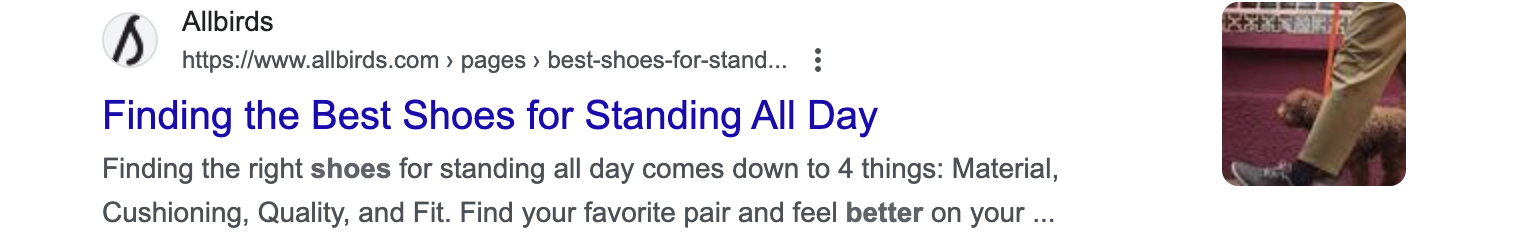
Setting up essential pages for your online store
Besides product pages, there are a few other must-have pages that every online store needs. These pages help establish trust, share your brand’s story, answer common questions, and guide customers on how to reach you. Key pages include:
About page
An About page lets you introduce your brand and build trust with new customers. This is where you can share your story—maybe with a video, some images of your process, or links to any press coverage or awards. Let people know who you are and what makes your business unique.
Contact page
The Contact page is where customers go when they need help or have questions. Include a physical address, phone number, email, contact form, and customer support hours. You might also consider adding live chat options to make getting in touch even easier.
Policy pages
Policy pages are essential for any online business. They give customers a clear understanding of how you operate and what they can expect from you. These pages also protect your business if disputes arise. Important policy pages include:
- Return policy: Outline your return and exchange process. A customer-friendly return policy can make buyers feel more comfortable purchasing.
- Privacy policy: This page explains how you collect and use customer information.
- Terms of service: Your terms of service lay out the agreement between your business and your customers, detailing how you operate and what rights you reserve.
- Shipping policy: Set clear expectations for shipping costs, processing times, and delivery options for the areas you serve.
Tip: Just as you did for your product pages, customize the SEO details for these pages. Think about the URL, the title, and how you want each page to show up in search results.
7. Customize your new store
With your products and content ready, it’s time to focus on your store’s design. You’ll want to tailor the look and feel to match your brand perfectly.
Selecting an ecommerce theme
Start by picking a theme—a design template that acts as the foundation for your online store. Most ecommerce platforms offer a variety of themes. For example, Shopify’s Theme Store features both free and premium options, each with different styles and capabilities.

When choosing a theme, keep these tips in mind:
- Filter themes by factors like your business size, the number of products you sell, your order volume, and your industry. Some themes work better for clothing shops, while others are made for businesses with large inventories.
- Look for themes that include features you need, like an auto-complete search bar or a section to showcase customer reviews.
- Don’t worry too much about the colors or fonts in the theme—they’re easy to change later.
Designing your homepage
When planning your homepage design, think about the specific goals you want to achieve and how they fit your business:
- Make sure new visitors quickly understand who you are and what you sell.
- Make it easy for returning customers to find what they need right away.
- Build interest in your products and establish trust with each scroll.
- Guide your visitors with clear, direct routes to make a purchase. Keep the design clean and free of distractions.
- Remember, many visitors will be using mobile devices, so design with that in mind.
Allbirds is a great example of effective design. Its uncluttered homepage emphasizes large lifestyle photos and effectively directs visitors to the brand’s main product.

Customizing your navigation menus
Your online store will have three main types of navigation:
- Search bar. Place it in the header to help visitors find specific products quickly.
- Main navigation. The top menu should highlight the key pages you want customers to explore.
- Footer navigation. Use this area for less critical links, like your policies or contact information.
Don’t overwhelm visitors with too many choices. Instead, prioritize the most important actions you want them to take, keeping the focus on shopping.
Setting brand colors, typography, and other design elements
Colors and fonts are essential to your brand’s look and feel, and they should be carefully considered when building your online store.
Even if you’re not a designer, you can still create a cohesive and appealing design with these tips:
- Most themes allow you to customize fonts and colors. Stick to those that align with your brand’s style.
- Think about how different colors influence emotions and use contrast to highlight key areas like buttons.
- Limit yourself to two or three fonts, with a focus on readability (sans serif fonts like Helvetica or Arial work well).
- Add your logo in key places, such as the site’s header and favicon.
For example, a homepage might use calming colors, easy-to-read fonts, and a logo that’s subtly integrated into the design, creating a cohesive and welcoming online space.
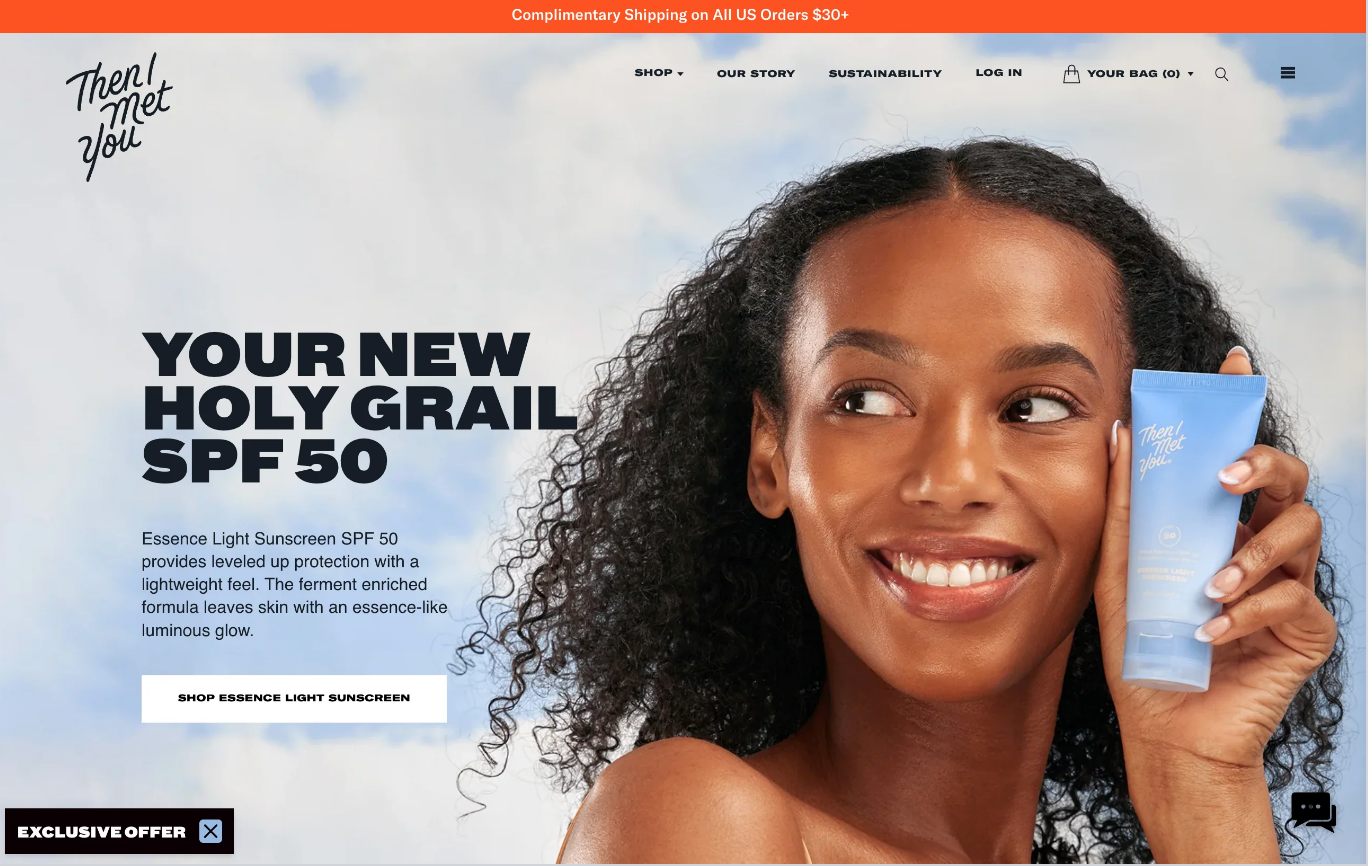
Tailoring your checkout
Customizing your online store’s checkout involves tweaking settings, messages, and other details that shape the customer experience and enable you to accept payments online. Most ecommerce platforms offer options such as:
- Customer contact: Decide if customers can choose how they prefer to be contacted after making a purchase (via email or SMS).
- Form options: Choose whether additional details like first names or company names are required, optional, or hidden during checkout.
- Order processing: Streamline the process or add extra confirmation steps, depending on your needs.
- Abandoned checkouts: Set up automated reminder emails for customers who don’t complete their purchase after reaching checkout.
- Customer accounts: Let customers create an account at checkout, which is especially useful for wholesale or members-only stores.
For example, Ban.do’s website offers guests the option to check out as a guest, sign in, or create an account before finalizing their purchase:

Set your shipping options
Shipping is often one of the more complicated aspects of running an online store. You need to consider packaging costs, carrier rates, shipping destinations, product weights, and your potential profit margins.
Depending on your business needs, choose a shipping strategy or combine a few options, such as:
- Free shipping: Offer it as an incentive, applying it to certain products, order minimums, or specific regions.
- Real-time carrier rates: Many platforms integrate with carriers like Canada Post or USPS to show live pricing options.
- Flat-rate shipping: Best for businesses with products of similar weights and sizes, making it easier to predict costs.
- Local pickup/delivery: Offer local customers the option to pick up orders at your location with customizable notifications and pickup instructions.
Within your platform’s shipping settings, set up shipping zones (where you ship and available delivery methods) and conditional rates (e.g., bundling goods or handling oversized items).
For example, Momofuku’s site encourages customers to spend a bit more to hit the free shipping threshold:

Configure your tax settings
If you’re selling goods or services, you’ll likely need to collect taxes for the government whenever someone orders from your store. There are exceptions, such as digital goods in some regions or small businesses under specific revenue thresholds.
If taxes apply to you, adjust your online store’s admin settings accordingly. Set taxes by region if necessary, depending on where you do business. If you’re unsure about taxes, consult an accountant or tax professional.
8. Set up a payment gateway
Now it’s time to figure out how your store will handle payments and how you’ll receive your earnings. With countless payment gateways available, including ones built into platforms like Shopify, you can save on transaction fees and keep more of your profits.
Once you’ve picked a gateway, here’s what comes next:
- Decide on payment methods: Choose what options you’ll offer customers, like credit cards, one-click payments such as Shop Pay, or services like PayPal.
- Enable multicurrency sales: If you’re selling globally, add a currency converter so prices adjust automatically to the buyer’s local currency.
- Add extra fraud protection: Implement steps like CVV or ZIP code verification for added security.
- Set your payout frequency: Decide if you want to receive payments daily, weekly, or monthly based on what suits your cash flow needs.
- Customize your bank statement name: Make sure your store’s name is recognizable on customer statements to avoid confusion.
9. Prepare your store for launch
There are a few more steps to ensure your store looks polished and is ready to welcome customers. These include:
Securing a custom domain
Buying a domain is like claiming your space on the web. That’s why it’s called a “web address.”
A custom domain gives you a personalized URL, replacing the default one generated when you named your store. Go to your store’s settings to link the domain you purchased earlier, or grab one directly from your ecommerce platform.
Setting up sales channels
Besides your main online store, you can tap into other sales channels to expand your reach. Not every channel will suit your business, but here are a few worth considering:
- Google. As the most popular search engine, Google lets you run Shopping campaigns and list products for free in its Shopping tab.
- Social networks. Sell your products directly on platforms like Facebook and Instagram, or set up shop on TikTok.
- Marketplaces. Some customers start their shopping journey on sites like Amazon, Etsy, or Walmart. You can link these marketplaces with your online store for smooth integration.
- Point of sale (POS). Many platforms offer in-person payment solutions that sync seamlessly with your online store and inventory.
Customizing your email sequences (optional)
With automation, you can set up email sequences that guide customers through their journey—from signing up to making a purchase and tracking their orders. This boosts efficiency and cuts down on customer support tasks.
10. Launch your store
You’re finally set to go live! Most ecommerce platforms will have you flip a switch or remove password protection so everyone can access your site.
Is it flawless? Maybe not, but you’ve handled the essential steps to get your store ready for business. Launching now allows you to gather feedback in real-time and adjust your design, settings, and messaging as needed.
Here’s what to focus on next to grow your ecommerce business:
- Bring customers to your online store
- Increase traffic and make your first sales
- Analyze what your traffic is telling you
- Fine-tune your store’s performance
Treat this like a “soft launch” for your business. Use real transactions and beta testers (like friends or family) to check your checkout process and navigation. Once everything’s running smoothly, it’s time to share your launch with the world.
11. Promote your ecommerce business

Marketing varies for every business, but it’s essential to lay a solid foundation to maximize your efforts as you drive traffic to your store. Let’s explore some key marketing elements for online businesses.
Social media marketing
Social media marketing combines sharing content to build an audience and running paid ads on social platforms. Here’s how to make the most of social media for your online business:
- Focus on key platforms. You don’t need to be everywhere—start where your audience spends their time. For instance, if you’re targeting Gen Z, TikTok is vital.
- Provide value, don’t just sell. Your ads and posts should blend in with the organic content people see in their feeds. Share content that’s timely, relevant, and adds value to your audience.
- Maintain consistency. Ensure that your brand’s presence on social media matches your online store, using the same colors, imagery, and tone.
- Use social selling features. Enable shopping tools on each platform to make buying seamless, and use your bio link to direct followers to products, offers, or landing pages.
Search engine optimization (SEO)
Many potential customers turn to Google or other search engines when they’re shopping online. Whether they’re searching for something they heard about or comparing products, SEO helps your store appear in their search results.
Effective SEO can bring organic traffic to your online business. Here are some SEO tips:
- Utilize free tools like Keyword Surfer to find high-traffic keywords that are directly relevant to your products.
- Create content that addresses common questions about your products to rank in search results.
For example, if you sell crafts, write blog posts or create videos on related topics to capture search traffic.
Analytics
Monitoring your store’s traffic and sales across all your marketing channels is essential. Analytics help you understand what’s working and what’s not, allowing you to focus your efforts on the strategies that offer the best return on investment for your online business.
Build your own online store today
Now that you’ve got the basics down, it’s time to take action! Whether you’re selling handmade crafts, custom merch, or digital downloads, your online shop can offer it all. Your ecommerce journey is just beginning, and it will evolve as you grow. To build a successful store, focus on connecting with your target audience and offering the products and messaging they’re eager to find.
How to start an online store FAQ
How do I start my own online shop?
To get your online shop going, start with a brand and something to sell. Next, create your store on an ecommerce platform. Add custom designs, products, and important pages to your site. Once everything is set, launch your shop and begin marketing to bring in customers.
How can I create an online store without inventory?
You can run an online store without holding inventory by picking the right business model. Options like dropshipping or print on demand mean a third party takes care of the shipping. You just focus on sales, marketing, and handling customer service.
Can I start an online store with no money?
Yes, you can start an online store with no money by signing up for a free trial with most ecommerce platforms. However, keep in mind that you might need to spend a little on basic plans after the trial ends.
How much does it cost to start an online store?
The cost of starting an online store depends on several factors. At a minimum, you’ll need around $20 for basic web hosting and an ecommerce plan. You’ll also have to consider transaction fees that can add up with each sale. Beyond that, there are marketing expenses like paid ads, as well as overhead costs like internet, utilities, and rent if you need storage or office space.
What is needed to run an online store?
Running a profitable online store requires a few essentials. You’ll need a device like a laptop or smartphone, internet access, an ecommerce platform, and some startup cash to cover web services and fees. As your store grows, you might also need to stock inventory, buy packaging materials, find storage space, handle order fulfillment, and budget for services like ads or professional help.







