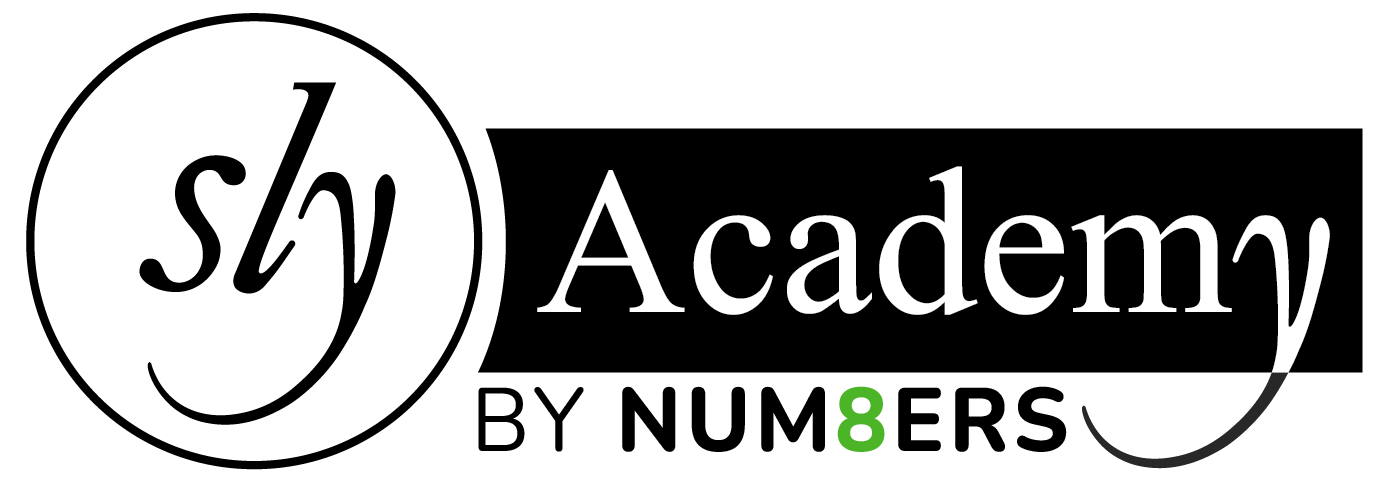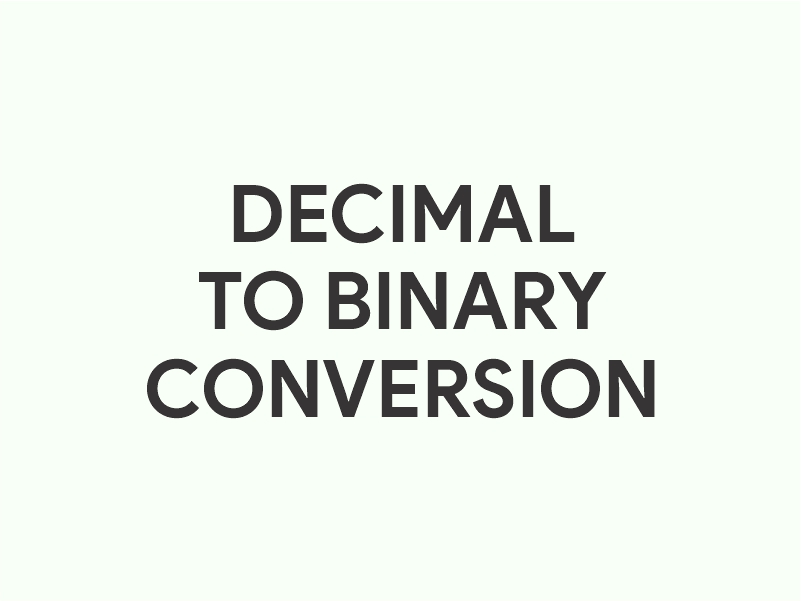Table of Contents
ToggleUse Decimal to Binary Converter online free
Decimal
Decimal number is a number expressed in the base 10 numeral system. Decimal number’s digits have 10 symbols: 0,1,2,3,4,5,6,7,8,9. Each digit of a decimal number counts a power of 10.
Decimal number example:
65310 = 6×102+5×101+3×100
Binary
Binary number is a number expressed in the base 2 numeral system. Binary number’s digits have 2 symbols: zero (0) and one (1). Each digit of a binary number counts a power of 2.
Binary number example:
11012 = 1×23+1×22+0×21+1×20 = 1310
How to convert decimal to binary
Conversion steps:
- Divide the number by 2.
- Get the integer quotient for the next iteration.
- Get the remainder for the binary digit.
- Repeat the steps until the quotient is equal to 0.
Example #1
Convert 1310 to binary:
| Division by 2 | Quotient | Remainder | Bit # |
|---|---|---|---|
| 13/2 | 6 | 1 | 0 |
| 6/2 | 3 | 0 | 1 |
| 3/2 | 1 | 1 | 2 |
| 1/2 | 0 | 1 | 3 |
So 1310 = 11012
Example #2
Convert 17410 to binary:
| Division by 2 | Quotient | Remainder | Bit # |
|---|---|---|---|
| 174/2 | 87 | 0 | 0 |
| 87/2 | 43 | 1 | 1 |
| 43/2 | 21 | 1 | 2 |
| 21/2 | 10 | 1 | 3 |
| 10/2 | 5 | 0 | 4 |
| 5/2 | 2 | 1 | 5 |
| 2/2 | 1 | 0 | 6 |
| 1/2 | 0 | 1 | 7 |
So 17410 = 101011102
Decimal to binary conversion table
| Decimal Number | Binary Number | Hex Number |
|---|---|---|
| 0 | 0 | 0 |
| 1 | 1 | 1 |
| 2 | 10 | 2 |
| 3 | 11 | 3 |
| 4 | 100 | 4 |
| 5 | 101 | 5 |
| 6 | 110 | 6 |
| 7 | 111 | 7 |
| 8 | 1000 | 8 |
| 9 | 1001 | 9 |
| 10 | 1010 | A |
| 11 | 1011 | B |
| 12 | 1100 | C |
| 13 | 1101 | D |
| 14 | 1110 | E |
| 15 | 1111 | F |
| 16 | 10000 | 10 |
| 17 | 10001 | 11 |
| 18 | 10010 | 12 |
| 19 | 10011 | 13 |
| 20 | 10100 | 14 |
| 21 | 10101 | 15 |
| 22 | 10110 | 16 |
| 23 | 10111 | 17 |
| 24 | 11000 | 18 |
| 25 | 11001 | 19 |
| 26 | 11010 | 1A |
| 27 | 11011 | 1B |
| 28 | 11100 | 1C |
| 29 | 11101 | 1D |
| 30 | 11110 | 1E |
| 31 | 11111 | 1F |
| 32 | 100000 | 20 |
| 64 | 1000000 | 40 |
| 128 | 10000000 | 80 |
| 256 | 100000000 | 100 |
How to Use the Decimal to Binary Converter
The Decimal to Binary Converter allows you to easily convert decimal numbers into both binary and hexadecimal formats. Here’s a step-by-step guide on how to use it:
Enter the Decimal Number:
- Input a decimal number in the “Enter decimal number” field. For example, if you want to convert the number
10, type10into the input box.
- Input a decimal number in the “Enter decimal number” field. For example, if you want to convert the number
Convert:
- Click the
Convertbutton. The tool will automatically convert the decimal number into its binary and hexadecimal equivalents. - The binary equivalent will appear in the “Binary number” field, and the hexadecimal equivalent will appear in the “Hex number” field.
- For example, if you entered
10, the binary output would be1010, and the hexadecimal output would beA.
- Click the
Reset:
- To clear the input and output fields and start over, click the
Resetbutton. This will reset the tool, allowing you to input a new decimal number for conversion.
- To clear the input and output fields and start over, click the
Applications of the Decimal to Binary Converter
This tool has several practical applications across different fields:
Computer Science:
- Programming: Understanding how data is represented in binary and hexadecimal is fundamental in programming, especially in low-level languages like assembly or C.
- Memory Addressing: In computer systems, memory addresses are often represented in hexadecimal format because it is more compact than binary while still being easy to convert from and to binary.
- Data Encoding: Binary is the base language of computers. Every piece of data, from numbers to characters, is represented in binary. This tool can help visualize and understand these representations.
Digital Electronics:
- Microcontrollers and Embedded Systems: Engineers working with microcontrollers often need to convert between decimal, binary, and hexadecimal to set up hardware configurations, address memory, and manipulate data at the bit level.
- Logic Gates and Circuit Design: In digital circuit design, binary numbers are used to represent states, logic levels, and signals. Converting decimal to binary is crucial in designing and testing these circuits.
Mathematics:
- Learning Number Systems: Students learning about different number systems (decimal, binary, hexadecimal) can use this tool to practice conversions and understand the relationships between these systems.
- Binary Arithmetic: This tool can aid in learning and applying binary arithmetic, which is important in computer science and various engineering fields.
Data Analysis:
- Checksum Calculation: Hexadecimal values are often used in checksum algorithms to ensure data integrity in data transmission and storage. Understanding how to convert and manipulate these values is key to creating and debugging checksum algorithms.
Education:
- Teaching and Learning: Educators can use this tool to demonstrate how numbers are represented in different bases, which is a fundamental concept in mathematics and computer science education.
- Interactive Learning: Students can interactively convert numbers between different systems, reinforcing their understanding through practical application.
This converter is a versatile tool that bridges the gap between different number systems, making it useful for students, educators, engineers, and programmers alike.