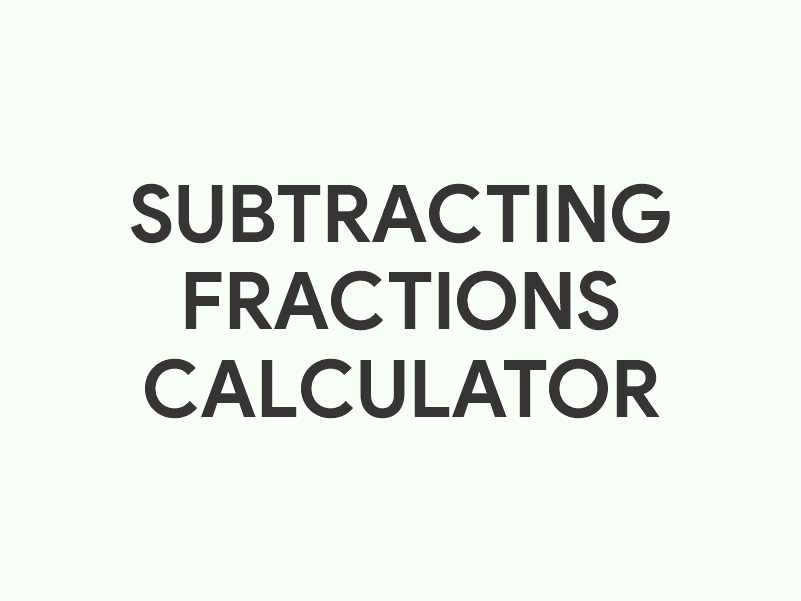Use Subtracting fractions calculator online
Subtracting Fractions Calculator
Enter your fractions below and see the step-by-step solution to subtract them correctly.
Step-by-Step Solution
Calculation History
Subtracting Fractions Calculator Explained
A Subtracting Fractions Calculator is a tool that helps you subtract two fractions, even if they have different denominators. The calculator simplifies the process of finding a common denominator, subtracting the numerators, and then simplifying the resulting fraction.
How Fraction Subtraction Works
When subtracting fractions, you need to follow these steps:
Find a Common Denominator:
- If the two fractions have different denominators, you need to convert them to equivalent fractions with the same denominator.
- The common denominator is typically the least common multiple (LCM) of the two denominators.
Adjust the Numerators:
- Once you have a common denominator, adjust the numerators of the fractions accordingly.
- Multiply the numerator of each fraction by the factor that you multiplied the denominator by to achieve the common denominator.
Subtract the Numerators:
- Now, subtract the numerators of the two fractions while keeping the common denominator the same.
Simplify the Resulting Fraction:
- The resulting fraction might not be in its simplest form. To simplify it, divide both the numerator and the denominator by their greatest common divisor (GCD).
Example Calculation
Let’s say you want to subtract the fractions and .
Find the Common Denominator:
- The denominators are 4 and 6. The least common multiple (LCM) of 4 and 6 is 12.
- Convert to by multiplying both the numerator and denominator by 3.
- Convert to by multiplying both the numerator and denominator by 2.
Subtract the Numerators:
- Now subtract the numerators: .
- Since both fractions have the same denominator, the denominator remains 12, and you only subtract the numerators.
Simplify the Result:
- In this example, is already in its simplest form because 7 and 12 have no common factors other than 1.
Implementation in a Calculator
When using a Subtracting Fractions Calculator, the process is automated:
Input Fields:
- You enter the numerators and denominators of both fractions into the calculator.
Calculation:
- The calculator finds the least common multiple (LCM) of the two denominators.
- It then adjusts the numerators based on the common denominator and subtracts them.
- The result is simplified by finding the greatest common divisor (GCD) and dividing both the numerator and the denominator by it.
Result Display:
- The calculator displays the result as a fraction, potentially alongside a step-by-step breakdown of the subtraction process.
Example of a Subtracting Fractions Calculator in Action
If you input:
- Numerator 1:
3, Denominator 1:4 - Numerator 2:
1, Denominator 2:6
The calculator will:
- Calculate the LCM of 4 and 6, which is 12.
- Adjust the fractions:
- becomes .
- becomes .
- Subtract the numerators: , so the result is .
- Display the result as the final answer.
Simplifying and Formatting
The calculator often includes a step-by-step display to help users understand the process. This can include:
- Showing how each fraction is converted to have a common denominator.
- Displaying the intermediate subtraction of the numerators.
- Providing the simplified final result.
Why Use a Subtracting Fractions Calculator?
This type of calculator is particularly useful for:
- Students learning fraction arithmetic, who benefit from seeing each step of the process.
- Teachers looking for a tool to demonstrate fraction subtraction.
- Anyone who needs to quickly and accurately subtract fractions without manually finding the common denominator.
In summary, a Subtracting Fractions Calculator automates the process of finding a common denominator, subtracting the numerators, and simplifying the result, making it an invaluable tool for anyone dealing with fraction arithmetic.