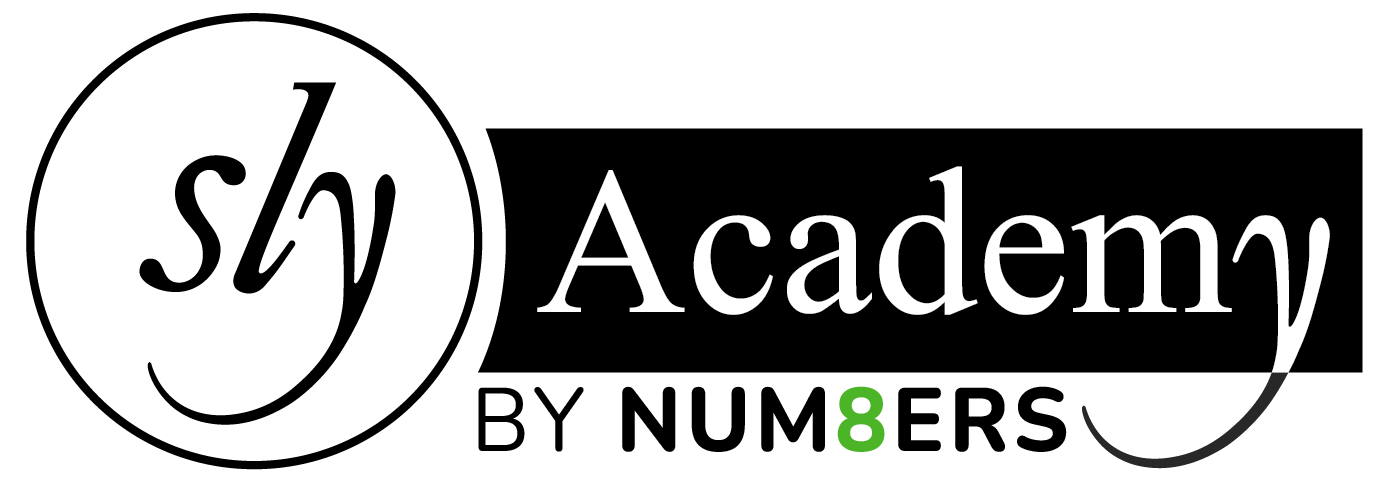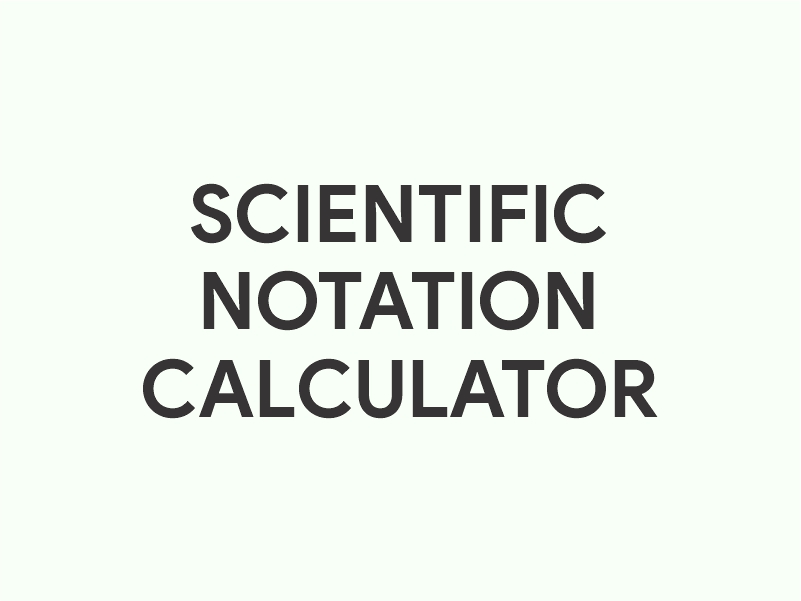Use Scientific Notation Calculator Online free
Calculation Steps:
Scientific notation calculations
For 2 number x1 and x2:
x1 = a1 × 10b1
x2 = a2 × 10b2
Scientific notations addition
x1 + x2 = a1 × 10b1 + a2 × 10b2
Scientific notations subtraction
x1 – x2 = a1 × 10b1 – a2 × 10b2
Scientific notations multiplication
x1 × x2 = a1a2 × 10b1+b2
Scientific notations division
x1 / x2 = (a1/a2) × 10b1-b2
A Scientific Notation Calculator is a tool used to convert numbers into and out of scientific notation and to perform basic arithmetic operations (addition, subtraction, multiplication, and division) on numbers expressed in scientific notation. This is particularly useful for working with very large or very small numbers, which can be cumbersome to write out fully in decimal form.
What is Scientific Notation?
Scientific notation is a way of expressing numbers that are too large or too small to be conveniently written in decimal form. It is commonly used in science, engineering, and mathematics to handle such numbers. The general format of scientific notation is:
Where:
- a is the significant or mantissa, a number greater than or equal to 1 but less than 10.
- b is the exponent, an integer that indicates how many times the base (10) is multiplied by itself.
Example of Scientific Notation:
- in scientific notation is .
- in scientific notation is .
Key Features of a Scientific Notation Calculator:
Conversion Between Decimal and Scientific Notation:
- The calculator can convert a number from its decimal form into scientific notation and vice versa.
- For example, converting to , or converting back to .
Arithmetic Operations in Scientific Notation:
- Addition/Subtraction: When adding or subtracting numbers in scientific notation, the calculator adjusts the exponents so they match before performing the operation on the significands.
- Multiplication: The significands are multiplied, and the exponents are added.
- Division: The significands are divided, and the exponents are subtracted.
Example Calculations:
Addition:
- Convert both numbers to the same exponent: .
Subtraction:
- Convert both numbers to the same exponent: .
Multiplication:
- Multiply the significands: .
- Add the exponents: .
- Result: .
Division:
- Divide the significands: .
- Subtract the exponents:
- Result: .
Steps Involved in Designing a Scientific Notation Calculator:
Input Handling:
- Users can input numbers in both standard and scientific notation. The calculator should be able to interpret the input correctly, whether it’s entered as or .
Processing Arithmetic Operations:
- The calculator must normalize exponents (if necessary) when adding or subtracting and handle exponent arithmetic when multiplying or dividing.
Displaying Results:
- After performing the calculations, the results are displayed either in scientific notation or standard decimal form, depending on user preference.
Error Handling:
- The calculator should account for input errors, such as invalid notation or operations that result in undefined or infinite values.