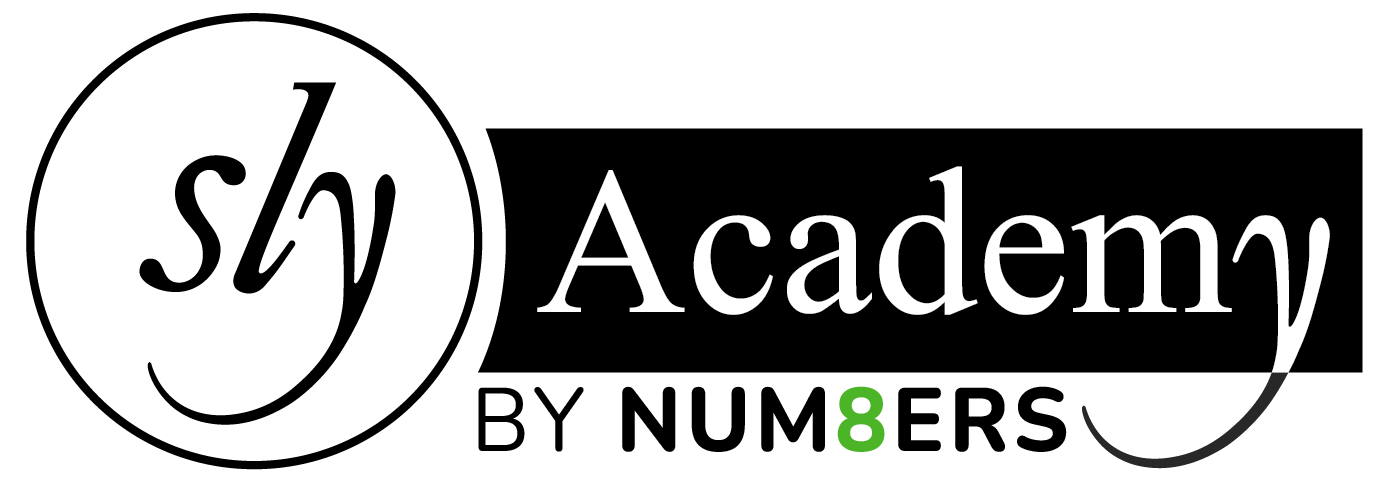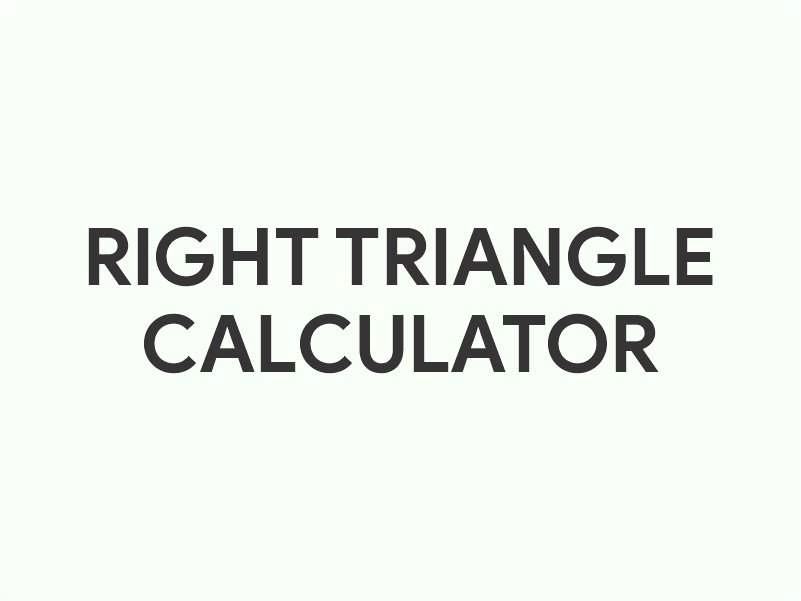Right triangle calculator use online for free
Enter one side and a second value and press the Calculate button:
A Right Triangle Calculator is an invaluable tool used to solve problems related to right triangles, utilizing the Pythagorean theorem, trigonometric ratios, and sometimes the laws of sines and cosines. This calculator is essential for students, engineers, architects, and professionals in various technical fields.
Overview
Right triangles have one angle measuring exactly 90 degrees. The relationships within right triangles are fundamental in trigonometry. A right triangle calculator simplifies calculations involving the sides and angles of these triangles, helping to determine unknown values based on known dimensions or angles.
Features of a Right Triangle Calculator
- Input Fields: Typically, these include fields for two of the three sides (often the legs or one leg and the hypotenuse) or one side and one acute angle.
- Calculate Button: Computes the missing side lengths, angles, and other triangle properties based on the inputs.
- Result Display: Shows all sides, angles, and often the area and perimeter of the triangle.
Step-by-Step Guide on How to Use a Right Triangle Calculator
1. Input Known Values
- For Sides: Enter the lengths of any two sides. This can be the two legs or one leg and the hypotenuse.
- For Angles: If one angle (other than the right angle) and one side are known, enter these values.
2. Calculate Missing Dimensions
- Click the “Calculate” button. The calculator will use the Pythagorean theorem if sides are involved:
- For angles, trigonometric functions are used:
- The calculator will solve for the missing sides or angles accordingly.
3. View the Results
- The results will include all sides (a, b, and c), the non-right angles, and potentially the area and perimeter of the triangle. For angles, the results might also include their sine, cosine, and tangent values.
Example Usage
Scenario 1: Given Two Sides
- Inputs: Leg a = 3 units, Leg b = 4 units.
- Action: Input these values and calculate.
- Output: Hypotenuse c = 5 units (from , angle opposite leg a = .
Scenario 2: Given One Side and One Angle
- Inputs: Hypotenuse c = 5 units, angle = 30 degrees.
- Action: Input these values and calculate.
- Output: Leg opposite = units, leg adjacent = units.
Practical Applications
- Construction and Architecture: Designing elements that require precise angle measurements and material lengths.
- Engineering: Calculations involving forces, trajectories, or any design that incorporates triangular structural elements.
- Geography and Mapping: Calculating distances and plotting points when only certain measurements are known.
- Education: Teaching basic and advanced geometry, trigonometry, and their practical applications.
Tips for Effective Use
- Accuracy: Ensure the accuracy of input values as small errors can significantly affect the results.
- Check Units: Keep all measurements in the same unit system (metric or imperial) to avoid conversion errors.
- Understanding Outputs: Familiarize yourself with trigonometric identities and properties to better understand and verify the outputs.
Conclusion
A Right Triangle Calculator is a powerful tool for quickly and accurately solving problems related to right triangles. By providing instant calculations of sides, angles, and other properties, it facilitates effective learning, accurate planning, and efficient problem-solving in various practical and academic applications.