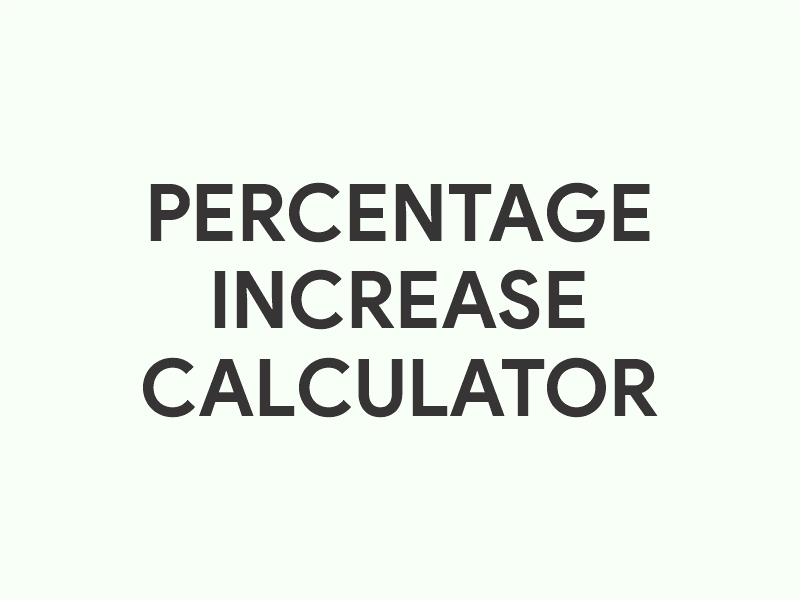Percentage Increase Calculator use online free
Calculation Results
Visual Representation
Calculation Steps
Percentage Calculation Formulas
A Percentage Increase Calculator is a useful tool designed to calculate the percentage increase from one value to another. This calculation is commonly used in finance, economics, retail, and general data analysis to measure the growth rate over time, evaluate performance increases, or determine price changes.
Overview
The percentage increase shows how much a number has increased, as a percentage of its original value. This helps in understanding relative growth or changes between two figures, which is crucial for making informed decisions in business and personal finance.
Features of a Percentage Increase Calculator
- Input Fields:
- Original Value: Where you enter the starting value or initial amount.
- New Value: Where you enter the final value or amount after increase.
- Calculate Button: Computes the percentage increase based on the inputs.
- Result Display: Shows the percentage increase, indicating how much the original value has grown.
Step-by-Step Guide on How to Use a Percentage Increase Calculator
1. Enter the Original Value
- Input the initial or original value. This is the baseline number from which the increase is measured.
2. Enter the New Value
- Input the new or final value, which is the amount after the increase.
3. Calculate the Percentage Increase
- Press the “Calculate” button. The calculator will use the formula:
to find out how much the original value has increased, expressed as a percentage.
4. View the Result
- The result will display the percentage increase. This tells you by what percent the original value has increased to reach the new value.
Example Usage
To calculate the percentage increase from 150 to 180:
- Input for Original Value: 150
- Input for New Value: 180
- Action: Click “Calculate.”
- Output: The result will display a 20% increase, indicating the original value has increased by 20% to reach the new value.
Practical Applications
- Business and Finance: Used to measure growth in revenue, profits, or investments over specific periods.
- Retail: Calculating the percentage increase in prices or sales figures.
- Real Estate: Assessing property value increases over time.
- Personal Finance: Tracking the growth in savings or the performance of investments.
Tips for Effective Use
- Accuracy of Data: Ensure that the input values are accurate and in the same units to avoid discrepancies in the results.
- Contextual Interpretation: Consider the context in which the percentage increase is used. Small percentage increases might be significant in some contexts (like interest rates) but not in others (like stock price changes).
- Regular Use: Use this calculator regularly to monitor changes and trends, which can help in making timely adjustments to strategies or expectations.
Conclusion
A Percentage Increase Calculator is an indispensable tool that provides a straightforward method for calculating the rate at which a value has grown from its original amount. By facilitating quick and accurate calculations, this tool aids in effective decision-making across various fields, helping users to understand growth patterns and evaluate performance efficiently.