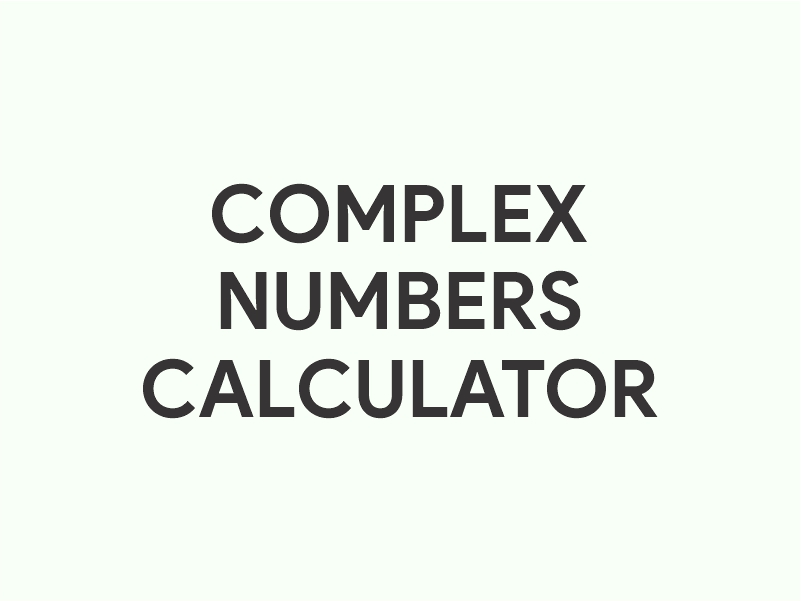Complex Numbers Calculator use online free
Complex Numbers Calculator
Perform calculations with complex numbers
Complex Numbers Examples
Addition
(3+2i)+(5-3i)
= 8-i
Subtraction
(3+2i)-(5-3i)
= -2+5i
Multiplication
(3+2i)*(5-3i)
= 21+i
Division
(3+2i)/(5-3i)
= 0.29+0.41i
Real Part
Re(3+2i)
= 3
Imaginary Part
Im(3+2i)
= 2
Absolute Value
abs(3+2i)
= 3.61
Argument (Angle)
arg(3+2i)
= 0.59 rad
Conjugate
conj(3+2i)
= 3-2i
Power
(2+i)^3
= 2+11i
Square Root
sqrt(-1)
= i
Exponential
e^(i*pi)
= -1+0i
A Complex Numbers Calculator is a powerful tool designed to handle arithmetic operations involving complex numbers, which are numbers that include both real and imaginary components. This guide will provide a detailed overview of how to use such a calculator, covering the operations it can perform and the practical applications of working with complex numbers.
Overview
Complex numbers are expressed in the form a + bi , where a is the real part and b is the imaginary part, with i representing the square root of -1. A complex numbers calculator allows you to add, subtract, multiply, and divide these numbers, as well as perform more advanced functions like finding magnitudes, phases, and converting between different forms.
Features of a Complex Numbers Calculator
•Input Fields: Typically two fields where you input the real and imaginary parts of each complex number.
•Operation Buttons: Buttons for selecting the arithmetic operation (addition, subtraction, multiplication, division) or other functions like modulus or argument.
•Calculate Button: Executes the chosen operation.
•Result Display: Shows the outcome in the form of a complex number or other requested format.
Step-by-Step Guide on How to Use a Complex Numbers Calculator
1. Enter the First Complex Number
•Input the real part and the imaginary part of the first complex number into their respective fields.
2. Select the Operation
•Choose the operation you need to perform: addition, subtraction, multiplication, division, etc.
3. Enter the Second Complex Number (if necessary)
•If the operation involves two numbers, such as addition or multiplication, enter the real and imaginary parts of the second complex number.
4. Perform the Calculation
•Click on the “Calculate” or equivalent button to compute the result based on the entered complex numbers and the selected operation.
5. View the Result
•The result will appear in the display area, typically formatted as a complex number c + di , or in other forms like polar coordinates depending on the operation.
Example Usage
To multiply two complex numbers, 3 + 4i and 1 + 2i :
•Inputs:
•First Number: Real part = 3, Imaginary part = 4
•Operation: × (Multiplication)
•Second Number: Real part = 1, Imaginary part = 2
•Action: Press “Calculate.”
•Output: The result will be -5 + 10i after performing the multiplication.
Practical Applications
•Electrical Engineering: Complex numbers are used to analyze circuits that operate with alternating current (AC), where the impedance and phase shifts involve complex calculations.
•Signal Processing: Manipulating and interpreting signals in terms of their frequency components often require operations on complex numbers.
•Quantum Mechanics: Complex numbers are essential in formulations and calculations in quantum physics.
•Control Systems: Design and stability analysis of control systems use complex numbers for dealing with poles and zeros in system transfer functions.
Tips for Effective Use
•Verify Input Format: Ensure that the input is correctly formatted with real and imaginary parts clearly separated.
•Understand the Output: Familiarize yourself with interpreting complex number outputs, especially in polar form or standard form.
•Error Checking: Be cautious of inputting non-numerical characters or syntactically incorrect expressions, which might lead to errors or incorrect outputs.
Conclusion
A Complex Numbers Calculator simplifies intricate calculations involving complex numbers, enhancing accuracy and efficiency in fields requiring advanced mathematical computations. Whether used for academic purposes or professional applications, understanding how to utilize this tool effectively can significantly benefit anyone working with complex numbers.