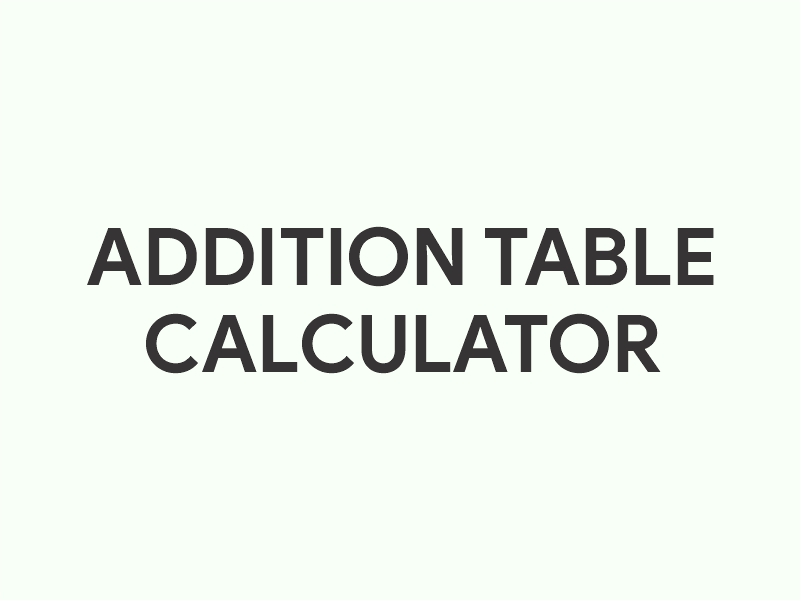Use Addition Table online free
Interactive Math Table
Generate a table for addition, subtraction, multiplication, or division up to a specified number.
Result
Click a number in the column header and a number in the row header to see the result.
| + |
|---|
How to Use the Interactive Addition Table Calculator
The Interactive Addition Table Calculator is a user-friendly tool designed to help you quickly find the sum of two numbers by selecting them from a table. This calculator is particularly helpful for students learning basic arithmetic, as well as for anyone who needs to perform quick addition operations. Here’s how to use it:
Step-by-Step Guide:
Understand the Layout:
- The table has a header row and a header column, each labeled with numbers from 1 to 12.
- These numbers represent the values you can add together. The intersection of each row and column contains the sum of the two corresponding numbers.
Performing an Addition:
- Step 1: Look at the header row at the top and the header column on the left side of the table.
- Step 2: Identify the first number in your addition problem. Find this number in the leftmost column.
- Step 3: Identify the second number in your addition problem. Find this number in the top row.
- Step 4: Click on the cell where the row and column intersect. This cell contains the sum of the two numbers.
Viewing the Result:
- When you click on a cell, the calculator will automatically display the two numbers you selected and their sum in the section below the table.
- The selected row and column will be highlighted up to the selected cell to help you visually track the numbers involved in the addition.
Clearing the Selection:
- If you want to perform another addition, click the “Clear” button. This will remove the highlights from the table and clear the displayed result, allowing you to start a new calculation.
Example:
Let’s say you want to add 7 and 5:
- Find 7 in the leftmost column.
- Find 5 in the top row.
- Click the cell where the row for 7 and the column for 5 intersect.
- The calculator will highlight the row and column and display “7 + 5 = 12” below the table.
Applications of the Interactive Addition Table Calculator
This calculator has a variety of applications in both educational settings and everyday situations. Below are some common uses:
1. Educational Tool for Students:
- Learning Basic Arithmetic: This calculator is an excellent tool for students who are just starting to learn addition. It provides a visual and interactive way to understand how numbers are added together.
- Homework Help: Students can use this tool to check their work while doing math homework, ensuring they understand the concept of addition and get the correct answers.
2. Teaching Aid for Educators:
- Classroom Demonstrations: Teachers can use this tool during math lessons to demonstrate how addition works. The visual nature of the table makes it easier for students to grasp the concept.
- Interactive Learning: By allowing students to interact with the table themselves, educators can foster a more engaging learning environment.
3. Quick Calculations in Everyday Life:
- Simple Addition Tasks: Whether you’re adding up numbers for a budget, calculating scores, or just need to do quick arithmetic, this tool simplifies the process.
- Accessibility: The simplicity and ease of use make it accessible for people of all ages who might need to perform basic arithmetic.
4. Special Education Support:
- Enhanced Learning for Visual Learners: The visual and interactive nature of the tool is particularly beneficial for students with learning disabilities or those who benefit more from visual aids than from traditional methods.
5. Reinforcement of Math Skills:
- Practice and Repetition: By repeatedly using the calculator to find sums, users can reinforce their understanding of addition. This can be especially helpful for younger students or those struggling with math.
Conclusion
The Interactive Addition Table Calculator is a versatile tool that combines the simplicity of basic arithmetic with the power of interactive technology. It’s more than just a calculator; it’s a learning aid, a teaching tool, and a quick-reference guide all in one.
Whether you’re a student learning addition for the first time, a teacher looking for a visual aid to help explain math concepts, or just someone who needs to perform quick additions, this calculator is designed to meet your needs. The intuitive design and clear visual feedback make it an effective tool for learning and applying basic math skills in a variety of contexts.