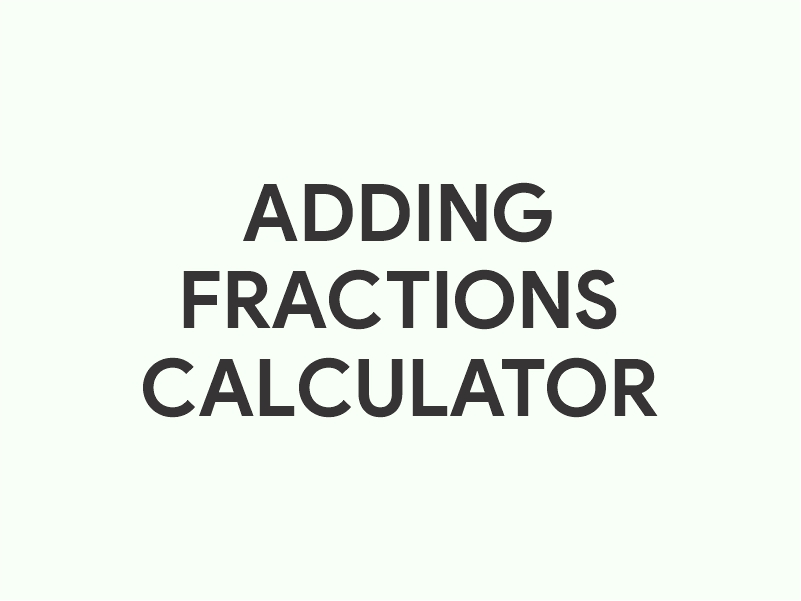Use (Adding Fractions) Calculator Online
Fractions Calculator
Perform operations with fractions and see step-by-step solutions
Basic Operations
Mixed Numbers
Multiple Fractions
Common Fractions:
How to Use Mixed Numbers:
- Enter the whole number part in the first box
- Enter the numerator and denominator of the fractional part
- For example, for 23⁄4, enter 2 in the whole part, 3 in the numerator, and 4 in the denominator
- Leave the whole part empty or as 0 for proper fractions
Add multiple fractions together
Results
Fraction Form:
Decimal Form:
Mixed Number Form:
Step-by-Step Solution:
Fraction Operations Reference
Adding Fractions:
When adding fractions with different denominators, find a common denominator first:
a
b
+
c
d
=
(a × d) + (c × b)
b × d
Subtracting Fractions:
When subtracting fractions with different denominators, find a common denominator first:
a
b
−
c
d
=
(a × d) − (c × b)
b × d
Multiplying Fractions:
To multiply fractions, multiply the numerators and multiply the denominators:
a
b
×
c
d
=
a × c
b × d
Dividing Fractions:
To divide fractions, multiply by the reciprocal of the second fraction:
a
b
÷
c
d
=
a × d
b × c
Overview
An Adding Fractions Calculator helps you compute the sum of two fractions. It automatically finds the least common denominator (LCD), adds the fractions, and simplifies the result if necessary.
Features of an Adding Fractions Calculator
•Fraction Input Fields: Two input fields where you can enter the numerators and denominators of the two fractions you want to add.
•Calculate Button: A button to perform the calculation.
•Result Display: Shows the simplified form of the sum of the two fractions.
Step-by-Step Guide on How to Use an Adding Fractions Calculator
1. Enter the First Fraction
•Input the numerator (top number) of the first fraction in the first input field.
•Input the denominator (bottom number) of the first fraction in the adjacent input field.
2. Enter the Second Fraction
•Similarly, input the numerator and denominator of the second fraction in the provided fields.
3. Calculate the Sum
•Click the “Calculate” button. The calculator will determine the LCD of the two fractions, add them appropriately, and simplify the result if possible.
4. View the Result
•The result will be displayed in a designated area on the calculator. This result shows the sum of the two fractions reduced to its simplest form.
Example Usage
Suppose you want to add the fractions \frac{1}{4} and \frac{2}{3} .
•Inputs:
•First Fraction: Enter 1 in the numerator field and 4 in the denominator field.
•Second Fraction: Enter 2 in the numerator field and 3 in the denominator field.
•Calculation:
•Press the calculate button.
•Result:
•The calculator will display \frac{11}{12} as the sum of \frac{1}{4} and \frac{2}{3} .
Practical Applications
Adding fractions is a common requirement in many areas, including:
•Cooking and Baking: Adjusting recipes.
•Construction and Carpentry: Making precise measurements.
•Academics and Education: Solving math problems in educational settings.
Tips for Effective Use
•Double-Check Inputs: Ensure that the numerators and denominators are correctly entered to avoid calculation errors.
•Use for Learning: In addition to getting quick answers, use the calculator to understand the steps involved in adding fractions, which can enhance your math skills.
Conclusion
An Adding Fractions Calculator is a valuable tool for anyone who frequently deals with fractions. It simplifies a typically complex process, ensuring that you can focus more on application and less on calculation, thus making tasks in the kitchen, on the construction site, or in the classroom much easier and error-free.