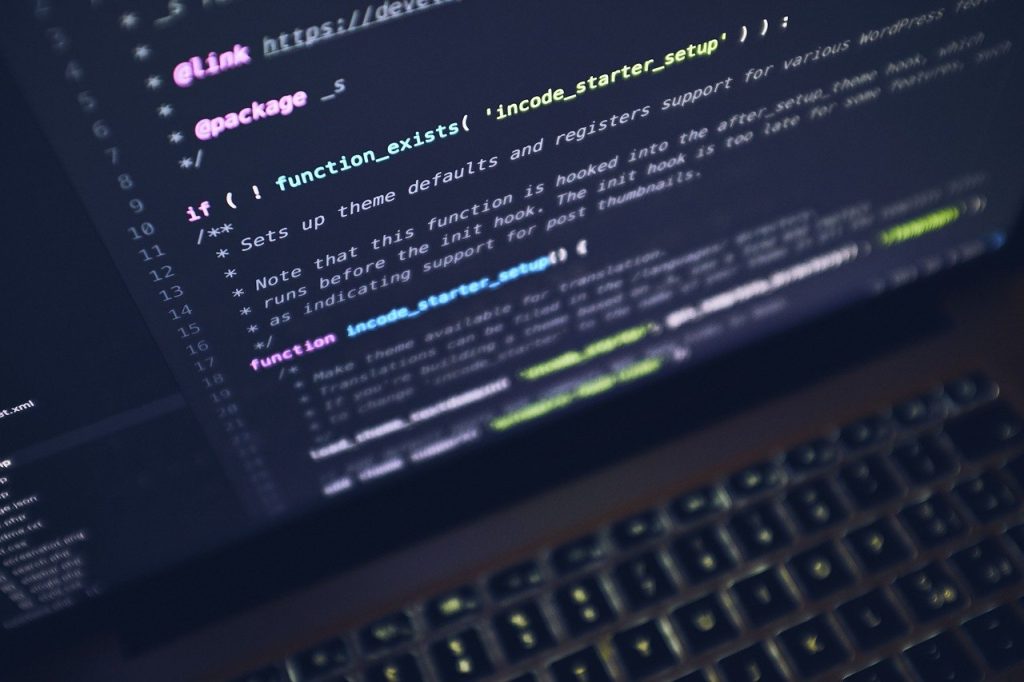String Methods: A Comprehensive Guide for Java Developers
Introduction to String Methods
Strings are one of the most commonly used data types in Java. They form the backbone of many programs, enabling developers to work with text effectively. The “String Methods” provided by Java’s String class offer an extensive toolkit for manipulating and analyzing strings. This guide explores the nuances of string methods, focusing on essential concepts such as substrings, comparisons, and more advanced operations. By mastering these string methods, you will enhance your coding efficiency and problem-solving skills.
The String Class in Java
The String class belongs to the java.lang package, which is automatically imported into every Java program. This means you don’t need to explicitly import the String class to use it.
Java strings are immutable objects, meaning once created, their content cannot be changed. Instead, operations on strings produce new string objects.
Official documentation for the String class can be found here.
Working with Substrings
Substrings are segments of a larger string. Java provides the substring() method to extract parts of a string.
Key Methods for Substrings:
substring(int beginIndex, int endIndex): Returns the substring starting frombeginIndexand ending just beforeendIndex.String str = "Peter Cao"; System.out.println(str.substring(0, 5)); // Output: Petersubstring(int beginIndex): Returns the substring frombeginIndexto the end of the string.System.out.println(str.substring(6)); // Output: Cao
Example:
String fullName = "John Smith";
String firstName = fullName.substring(0, 4);
String lastName = fullName.substring(5);
System.out.println("First Name: " + firstName);
System.out.println("Last Name: " + lastName);Output:
First Name: John
Last Name: SmithComparing Strings
Comparing strings is a critical operation in programming, especially for sorting and validation. Java offers two primary methods for string comparison:
equals(String other): Checks if two strings are identical. This method is case-sensitive.String s1 = "hello"; String s2 = "hello"; System.out.println(s1.equals(s2)); // Output: truecompareTo(String other): Compares two strings lexicographically. Returns:A negative value if the first string comes before the second alphabetically.
0if the strings are identical.A positive value if the first string comes after the second alphabetically.
String s1 = "Apple"; String s2 = "Banana"; System.out.println(s1.compareTo(s2)); // Output: -1
Finding Characters and Substrings
The indexOf() method is used to find the position of a character or substring within a string.
Syntax:
int indexOf(String str)Examples:
String text = "hello world";
System.out.println(text.indexOf("l")); // Output: 2
System.out.println(text.indexOf("world")); // Output: 6If the specified substring or character is not found, indexOf() returns -1.
String Length
The length() method returns the number of characters in a string, including spaces and special characters.
Example:
String phrase = "Java Programming";
System.out.println("Length: " + phrase.length());Output:
Length: 16Practical Examples and Exercises
Example 1: Extracting Substrings
String sentence = "The quick brown fox";
String word = sentence.substring(4, 9);
System.out.println(word); // Output: quickExample 2: Comparing Strings
String str1 = "Java";
String str2 = "java";
System.out.println(str1.equals(str2)); // Output: false
System.out.println(str1.compareTo(str2)); // Output: -32Example 3: Finding Characters
String text = "software development";
int position = text.indexOf("d");
System.out.println("Position of 'd': " + position); // Output: 9String Methods: Practice Problems
Problem 1: Substring
String s1 = "abcdefg";
String s2 = s1.substring(2, 5);
System.out.println(s2);What is printed?
A. abcdefg
B. cde
C. def
D. c
Answer: B. cde
Problem 2: Compare Strings
String s1 = "Banana";
String s2 = "Apple";
int result = s1.compareTo(s2);
System.out.println(result);What is printed?
A. Positive (> 0)
B. 0
C. Negative (< 0)
Answer: A. Positive (> 0)
Problem 3: Index of a Character
String text = "hello world";
int position = text.indexOf("o");
System.out.println(position);What is printed?
A. 2
B. 4
C. 6
D. -1
Answer: B. 4
Advanced String Operations
Replacing Characters
The replace() method replaces all occurrences of a specified character or substring with another.
String sentence = "I love Java";
String modified = sentence.replace("love", "like");
System.out.println(modified); // Output: I like JavaConverting Case
The toUpperCase() and toLowerCase() methods are used to convert the string to uppercase or lowercase, respectively.
String greeting = "Hello World";
System.out.println(greeting.toUpperCase()); // Output: HELLO WORLD
System.out.println(greeting.toLowerCase()); // Output: hello worldSummary of String Methods
| Method | Description |
|---|---|
int length() | Returns the number of characters in the string, including spaces and special characters. |
String substring(int from, int to) | Returns a substring from the specified indices. |
int indexOf(String str) | Returns the index of the first occurrence of the specified substring, or -1 if not found. |
boolean equals(String str) | Checks if two strings are equal. Case-sensitive. |
int compareTo(String str) | Compares two strings lexicographically. |
String toUpperCase() | Converts all characters in the string to uppercase. |
String toLowerCase() | Converts all characters in the string to lowercase. |
String replace(String old, String new) | Replaces occurrences of a substring with another substring. |
Conclusion
Mastering “String Methods” is essential for efficient Java programming. From substrings and comparisons to advanced manipulations, the String class provides tools to solve a wide range of programming problems. By practicing the examples and solving the problems provided in this guide, you can gain a solid understanding of how to leverage string methods effectively.
Frequently Asked Questions (FAQs) About String Methods
What are string methods in programming?
String methods are built-in functions in programming languages that operate on strings to perform specific tasks like modifying, searching, or analyzing string data. Examples include
substring(),length(), andtoUpperCase().How do you find the length of a string?
Use the
length()method:String text = "hello"; int len = text.length();What is the purpose of the
charAt()method?The
charAt()method retrieves a character at a specific index in a string.String text = "hello"; char c = text.charAt(1); // 'e'How do you check if a string is empty?
Use the
isEmpty()method:String text = ""; boolean result = text.isEmpty(); // trueWhat is the difference between
equals()andequalsIgnoreCase()?equals(): Checks for exact case-sensitive equality.equalsIgnoreCase(): Checks equality ignoring case differences.
How do you concatenate strings?
Use the
concat()method or the+operator:String text = "Hello".concat(" World");What does the
substring()method do?The
substring()method extracts a part of a string:String text = "hello"; String sub = text.substring(1, 4); // "ell"How do you replace characters in a string?
Use the
replace()method:String text = "hello"; String replaced = text.replace('l', 'p'); // "heppo"What is the
toUpperCase()method?Converts all characters in a string to uppercase:
String text = "hello"; String upper = text.toUpperCase(); // "HELLO"What is the
toLowerCase()method?Converts all characters in a string to lowercase:
String text = "HELLO"; String lower = text.toLowerCase(); // "hello"How do you split a string?
Use the
split()method to divide a string into substrings based on a delimiter:String text = "apple,banana,grape"; String[] fruits = text.split(",");What does the
trim()method do?Removes leading and trailing whitespace from a string:
String text = " hello "; String trimmed = text.trim(); // "hello"How do you check if a string starts with a specific prefix?
Use the
startsWith()method:String text = "hello"; boolean result = text.startsWith("he"); // trueHow do you check if a string ends with a specific suffix?
Use the
endsWith()method:String text = "hello"; boolean result = text.endsWith("lo"); // trueWhat is the
contains()method?Checks if a string contains a specific sequence:
String text = "hello"; boolean result = text.contains("ell"); // trueHow do you find the index of a character or substring?
Use the
indexOf()method:String text = "hello"; int index = text.indexOf('e'); // 1What is the
lastIndexOf()method?Finds the last occurrence of a character or substring:
String text = "hello hello"; int index = text.lastIndexOf("hello"); // 6How do you check if two strings are equal?
Use the
equals()method:String text1 = "hello"; String text2 = "hello"; boolean result = text1.equals(text2); // trueCan you reverse a string using a method?
Java doesn’t have a built-in
reverse()method for strings, but you can useStringBuilder:String text = "hello"; String reversed = new StringBuilder(text).reverse().toString();What is the
valueOf()method?Converts data types into strings:
int num = 123; String text = String.valueOf(num); // "123"What does the
matches()method do?Checks if a string matches a regular expression:
String text = "hello123"; boolean result = text.matches(".*\d+"); // trueHow do you join multiple strings?
Use
String.join():String joined = String.join(", ", "apple", "banana", "grape");What is the
format()method?Formats strings using placeholders:
String result = String.format("%s is %d years old", "John", 25);How do you check if a string is blank?
Use the
isBlank()method (Java 11+):String text = " "; boolean result = text.isBlank(); // trueWhat is the difference between
isEmpty()andisBlank()?isEmpty(): Checks if the string is empty (length = 0).isBlank(): Checks if the string contains only whitespace or is empty.
How do you convert a string to a character array?
Use
toCharArray():char[] chars = "hello".toCharArray();What does the
intern()method do?Ensures a string is stored in the string pool:
String text = new String("hello").intern();How do you repeat a string multiple times?
Use the
repeat()method (Java 11+):String text = "hello".repeat(3); // "hellohellohello"What is the
strip()method?Removes leading and trailing whitespace, including Unicode spaces (Java 11+):
String text = " hello "; String stripped = text.strip(); // "hello"What is the difference between
trim()andstrip()?trim(): Removes ASCII spaces only.strip(): Removes all types of whitespace, including Unicode.
How do you replace all occurrences of a substring?
Use
replaceAll():String text = "hello world"; String result = text.replaceAll("o", "0"); // "hell0 w0rld"What is the
replaceFirst()method?Replaces the first occurrence of a substring:
String text = "hello hello"; String result = text.replaceFirst("hello", "hi"); // "hi hello"How do you convert a string to an integer?
Use
Integer.parseInt():int num = Integer.parseInt("123");What does the
compareTo()method do?Compares two strings lexicographically:
String a = "apple"; String b = "banana"; int result = a.compareTo(b); // Negative valueWhat is
compareToIgnoreCase()?Compares strings lexicographically, ignoring case differences.
How do you convert a string to a double?
Use
Double.parseDouble():double num = Double.parseDouble("123.45");What is the
regionMatches()method?Compares specific regions of two strings:
String text1 = "hello"; String text2 = "yellow"; boolean result = text1.regionMatches(1, text2, 1, 3); // trueHow do you convert a string to a boolean?
Use
Boolean.parseBoolean():boolean flag = Boolean.parseBoolean("true");How do you find if a string matches a prefix using an offset?
Use
startsWith()with an offset:String text = "hello world"; boolean result = text.startsWith("world", 6); // trueWhat is the
subSequence()method?Extracts a subsequence of characters:
CharSequence seq = "hello".subSequence(1, 4); // "ell"How do you sort a list of strings?
Use
Collections.sort():Collections.sort(stringList);Can you use strings in switch cases?
Yes, Java 7+ allows strings in
switchcases.What is the
join()method?Concatenates multiple strings with a delimiter:
String result = String.join(", ", "apple", "banana");How do you convert a string to a long?
Use
Long.parseLong():long num = Long.parseLong("123456789");How do you convert a string to a float?
Use
Float.parseFloat():float num = Float.parseFloat("123.45");What is string interning?
String interning ensures that identical strings share the same memory location to save space.
How do you escape special characters in a string?
Use escape sequences like
\nfor newlines or\tfor tabs.What is the
codePointAt()method?Returns the Unicode code point at a specific index:
int codePoint = "hello".codePointAt(1); // 101What is the
compare()method?Compares two strings using a comparator.
How do you use
String.format()for localization?Combine
String.format()withLocale:String result = String.format(Locale.FRANCE, "%.2f", 1234.56);