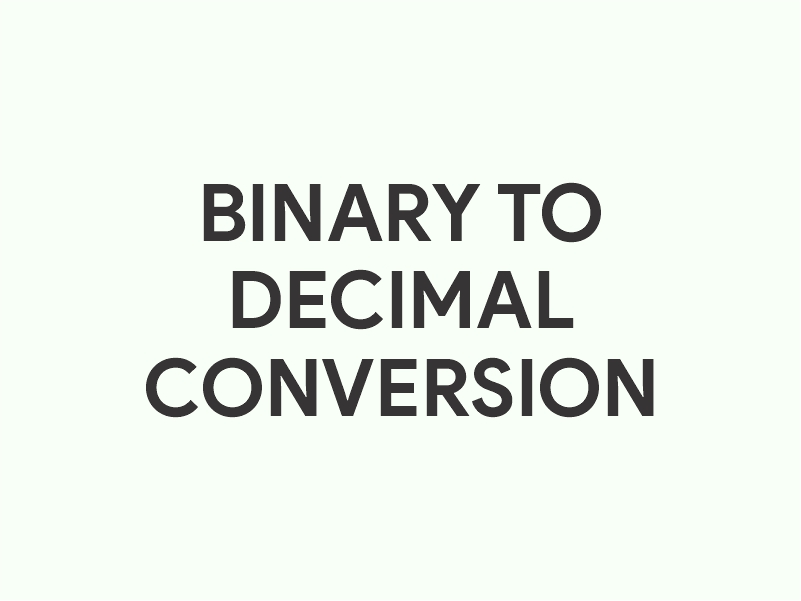Binary to Decimal Converter use online Free
Binary to Text and Text to Binary Converter: How to Use and Applications
This Binary to Text and Text to Binary Converter is a simple yet powerful tool that allows you to convert binary code into readable text and vice versa. This tool is particularly useful in fields like computer science, data encoding, and digital communications, where binary data is often used to represent textual information.
How to Use the Converter
Step-by-Step Guide:
Enter Text or Binary Data:
- In the Text or Binary Input field, you can either enter text that you want to convert into binary or enter a binary sequence that you want to convert into text.
- If you are entering binary, make sure the input is composed of sequences of 0s and 1s separated by spaces (e.g.,
01001000 01100101 01101100 01101100 01101111for “Hello”).
Convert to Text:
- If you have entered binary data and want to convert it to text, click the Convert to Text button.
- The converter will process the binary sequences, converting each 8-bit binary number into its corresponding ASCII character, and display the result in the Output field.
- For example, if you input
01001000 01100101 01101100 01101100 01101111, the output will be “Hello”.
Convert to Binary:
- If you have entered text and want to convert it to binary, click the Convert to Binary button.
- The converter will take each character in the text, convert it to its binary equivalent (using 8-bit binary numbers), and display the result in the Output field.
- For example, if you input “Hello”, the output will be
01001000 01100101 01101100 01101100 01101111.
Reset Fields:
- If you want to start over with a new conversion, click the Reset button to clear both the input and output fields.
Example Usage
Let’s go through two quick examples to see how the converter works:
Converting Binary to Text:
- Input:
01001000 01100101 01101100 01101100 01101111 - Action: Click Convert to Text
- Output: “Hello”
- Input:
Converting Text to Binary:
- Input: “Hello”
- Action: Click Convert to Binary
- Output:
01001000 01100101 01101100 01101100 01101111
Applications of the Binary to Text and Text to Binary Converter
This converter has a wide range of applications across different fields, particularly in computing, data encoding, and education:
1. Computer Science and Programming:
- Data Encoding: Binary is the language of computers. Converting text to binary helps programmers and developers encode text data into a format that computers can process directly.
- Debugging: When dealing with low-level data processing, such as working with binary files or network protocols, converting text to binary (and vice versa) can help identify issues in data encoding or transmission.
2. Telecommunications:
- Data Transmission: In digital communications, text is often converted to binary for transmission over various channels. This tool helps verify that text data is correctly encoded in binary before transmission.
- Protocol Development: Engineers developing communication protocols often need to encode control messages or data in binary, and this tool aids in the conversion and verification process.
3. Cryptography:
- Encoding Messages: Binary converters are often used in cryptography to encode messages in binary, which can then be further encrypted using various algorithms.
- Data Obfuscation: Converting text to binary is a basic form of data obfuscation, where the text is hidden in a format that is not immediately readable.
4. Education:
- Learning Binary and ASCII: This tool is excellent for students learning about binary numbers, ASCII encoding, and how text is represented in digital systems.
- Interactive Learning: By allowing students to convert text to binary and see the binary representation, this tool enhances their understanding of how computers store and process textual data.
5. Networking:
- IP Address Manipulation: Network engineers sometimes work with binary representations of IP addresses, and this tool can assist in converting IP addresses (or portions of them) between text and binary.
- Packet Analysis: Analyzing network packets often requires understanding the binary data they contain, and this tool can help convert textual data in packets to binary for easier analysis.
Conclusion
The Binary to Text and Text to Binary Converter is a versatile tool that bridges the gap between human-readable text and the binary language of computers. Whether you’re a programmer, a student, or a telecommunications engineer, this tool simplifies the process of encoding and decoding data between text and binary formats. It’s not just a converter, but a valuable learning aid and a practical tool for anyone working with digital data at the binary level.